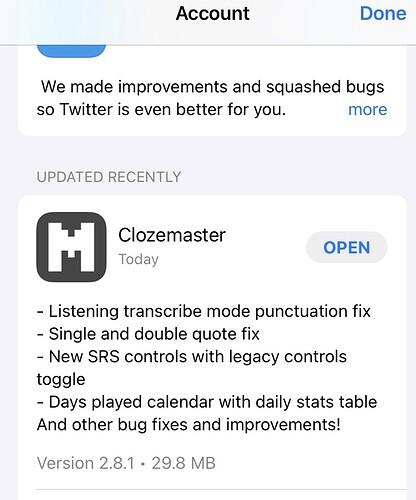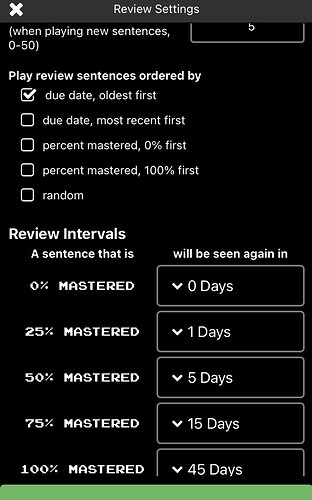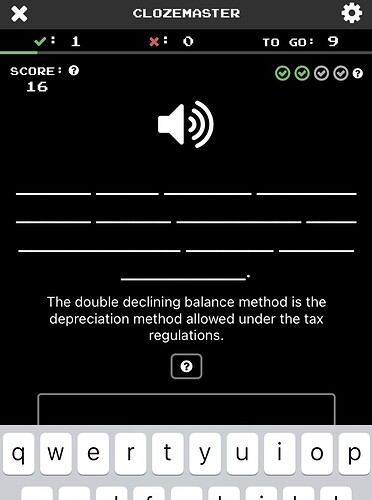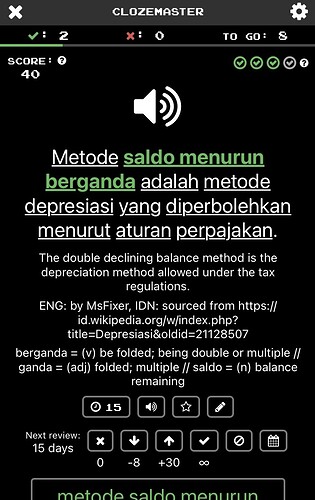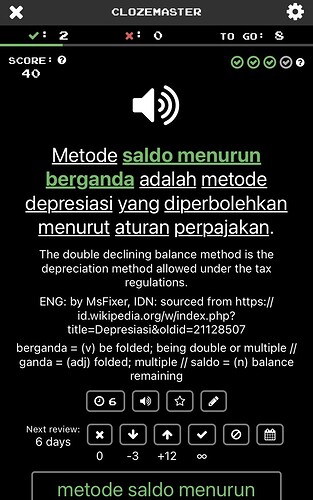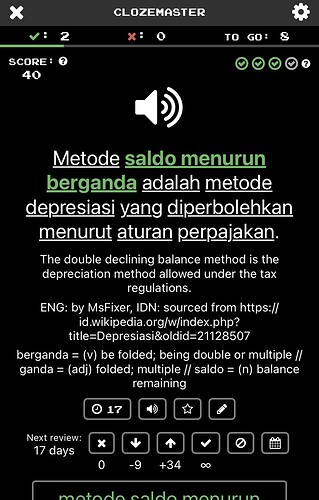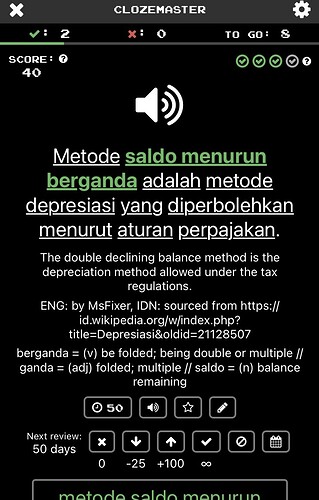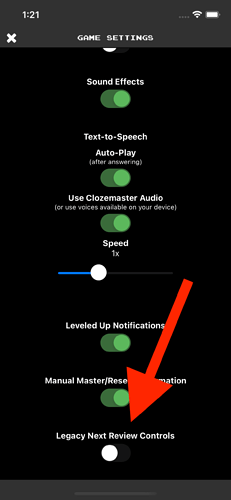Thank you @mike and the Clozemaster tech team for continuously improving the programs.
The latest version 2.8.1 was released for iOS this week. I filed a bug report about the transcribe mode three months ago. It has been finally fixed!
However, the new spaced repetition system (SRS) introduced by ver 2.8.1 brought serious (and ridiculous) mathematical chaos.
The web/browser version hasn’t introduced the new SRS, fortunately. Clozemaster, please test it more carefully before releasing a major update.
Here is the summary of chaos:
-
I personalized my review interval settings, but the new SRS completely ignores them and gives me strange numbers of days.
-
The down-arrow icon doesn’t deduct the same number of interval days as the system proposed.
-
The 4-check mark bar on the top right side is not changed after tapping the down/up-arrow icons.
-
After tapping the down-arrow icon and then the up-arrow icon one time for each, the new SRS doesn’t allow me to go back to the initial interval days.
Below are screenshots for your reference. The example starts from 50% mastered. But I found the same mathematical chaos in other master level cases as well.
Image 1: The version info introducing the new SRS
Image 2: My personal settings for review intervals
Image 3: A sentence pair right before playing; it’s at 50% mastered (or 2/4)
Image 4: Chaos starts here — right after submitting the answer; it’s at 75% mastered (or 3/4)
Note for Image 4: The down-arrow icon shows “-8”, which means it would be “7-day interval” for 50% mastered. However, my personal setting for 50% is “5-day interval”. Where does this “-8” come from?
Image 5: After tapping the down-arrow icon to roll back to 50% mastered
Note for Image 5:
-
The 4-check mark bar on the top right side didn’t change from 75% (3/4) to 50% (2/4).
-
The new interval for 50% is now “6-day”. My personal setting is “5-day” and Image 1 notified that it would be “7-day”. But the actual result is neither of them. Where does “6-day” come from?
-
The down-arrow icon now shows “-3”, meaning “3-day” interval for 25%. My personal setting is “1-day” interval for 25%.
-
The up-arrow icon shows “+12”, or “18-day” interval for 75%. But my personal setting is “15-day” interval for 75%.
Image 6: After tapping the up-arrow icon to offset and go back to the initial 75 mastered
Note for Image 6:
-
The new interval for 75% is now set to “17-day”. But my personal setting is “15-day”, and Image 6 notified me that it would be “18-day”. “17-day” is neither of them.
-
The down-arrow icon for 50% is now “-9” or “8-day” interval. It should be “5-day” as per my personal setting.
-
The up-arrow icon for 100% is now “+34” or “51-day” interval. But my personal setting for 100% is “45-day” interval.
Image 7: After tapping the up-arrow icon one more time to move forward to 100% mastered
Note for Image 7:
-
The 4-check mark bar on the top right side didn’t change from 75% to 100%.
-
The new interval for 100% is now “50-day”. Wait! Shouldn’t it be “45-day” (as per my personal setting) or “51-day” (as Image 6 promised)?
-
The up-arrow icon should be hidden or disabled because it has already reached 100%. Instead, the up-arrow icon gives me “+100”. Where does this number come from?
So chaotic…