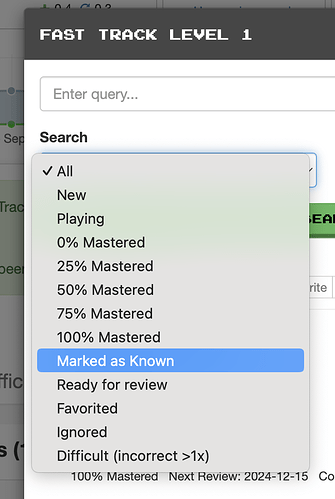@addohm, multiple cloze words within a cloze are already allowed, but they create a multi-word cloze, not multiple possibilities. However, if you’re producing a file that you then import, you could add multiple sentences, each one containing a different cloze. But I’m not sure I understand why you would want to do this. I would think that it would be more valuable to create multiple sentences that differ in some way that give you better context to determine what the (one-word) cloze should be.
Apologies if this was suggested already. Would it be possible to make “Marked as Known” as a search filter for the sentence list? There exist already many helpful options including “Difficult” but no option for “Marked as Known”. Being able to review what I’ve marked as known by isolating those sentences would be useful, especially when you come back after a long pause. Thank you for considering.
Could we have the “Mark as Known” button (the pink brain icon!) in the sentences list after a review session is completed? Would be helpful to be able to review the “just-reviewed” sentences and pick a bunch to mark them as known. Currently, there are buttons such as Favorite, Edit, Ignore but I don’t see “Mark as known.” Thank you for considering!
When doing text input it would be lovely if I could go back and see exactly what I typed earlier in the round. It’s not a big deal but sometimes when I’m working quickly something will flash up wrong and I’ll think “hang on a tick, how did I get that wrong?” and I’ve already pressed enter to move to the next sentence. It will turn out that I’m swapping some letters or something.
Right now I am learning a lot by translating the entire sentences, without listening. At the moment, the only way to do that is to use the “listening” coupled with “transcribe” option and muting the tab or my phone, so I’d love to have an official option of just translating whole sentences. Also, when doing that, I’d love to have an option similar to “text box size on/off”, but for the entire sentence. At the moment, when using listening+transcribe option, it always shows me exactly how many and how long words the sentence consists of. I’d rather have the possibility of using only the “typing color hint”.
Yes, this would be useful. I play infinity rounds, and sometimes I accidently press the red end round button instead of the pink brain, which also means I end the round when I don’t want to. It would be useful to be able to mark the sentence as known in the round review. Either that, or in the section where you manage a collection, to be able to separate marked as known sentences from 100% mastered sentences, and then edit from there.
I’m new but have learned languages for a long time. The app is great but (I’m sure others have mentioned this; haven’t checked) the MAJOR thing to change would be the computer voices. If you had native speakers reading the sentences this app would be 5x better. The computer freauently makes pronunciation mistakes in Russian (stress) and Mandarin (wrong pronunciation for characters that are pronounded differently in different contexts). Another prob is that, for beginners, it is not clear how formal some sentences are. I have made an idiot of myself sometimes using Clozemaster words that sound neutral in English but are very formal in the original. The Chat GPT feature is a great idea.
It would be really great when a new day would start at 04:00 o’clock instead of 00:00 - I’m doing my reviews before going to bed and sometimes, when it’s past midnight, I lose my streak, which is a bit demotivating. Anki does it as well.
You should be able to work around that by changing your time zone.
I’ll try that, thanks!
i agree, native audio would be great
Thanks for making this change @mike
It would also be useful if, after having filtered out the “marked as known” sentences, or 100% mastered, 75%, etc, if there was a button to fast forward to the end of the list, rather than just the “next” button at the bottom, as some lists can be hundreds of pages long; as it is set up now, one has to click through all those pages to reach the end of the list, and that just isn’t practical. Thanks!
It would be very helpful to have a global search the sentences that are the most troublesome, i.e., you have gotten them wrong more than x number of times.
To take it a step further, it would be super cool to have a collection automatically created of those sentences!
If all this is too much of a pipe dream, then maybe just in the sentence search section where there is already the “Difficult” for wrong more than 1x, a “Super difficult” option for sentences more than 3x or 5x?
Thank you for considering.
I often find it kind of demotivating that the only two options with fully mastered sentences is to show them again in 365 days or not show them again at all within your lifetime. It would be nice if reviews went on to be due in 2-3 years, 5 years and so on or if mastered words that you still got right after X amount of years would be highlighted as “recommended” to mark as known; because quite frankly, it’s hard to assess whether I fully know the cloze word or I still remember it after more than 1 year, but also leaving it at one year will just add to the pile that, at this point, is not showing up less frequently (unless you, again, are using mark as known which could be subject to human bias).
I hope this makes sense.
Thank you for your consideration!
So do I! Therefore, I’ve set my 100% review period to 300 days, which I can double to 600 with the Easy button. As for having review dates going beyond two years, that’s a bit beyond my event horizon. ![]()
The downside is that I have to wait a full 300 days to review the clozes that go from 75 to 100%, as the Hard, Normal and Easy buttons are only shown for recurring reviews.
Dear @mike, I just got an idea for an improvement! Could we get another button next to “Explain”, called “Synonyms”? It would mainly serve an educational purpose, expanding our vocabulary even further, but there’s another situation in which it would be super useful - I usually do type in exercises, rather than multiple choice, and I sometimes find myself in a situation where I know enough vocabulary to have few synonyms in my mind for the word in question. It can take a while before guessing the correct one, because I have to start typing few different words and use the color hints. So far the only solution I found is to add a hint saying “NOT xxxx, xxxx, xxxx”, in order to know which word is meant, but that only works for the sentences I already played before. But If I could have a look at the list of synonyms and see that some that I know are missing, that would make things much faster.
For example: let’s say the sentence is “He bought a motorcycle”. I already know three words that mean pretty much the same - motorcycle, scooter and motorbike. Instead of trying to type all of them and guessing which one is correct using color hints, I could just click on the “Synonyms” and see a list “motorbike, scooter”, which would be a clear sign for me that the word in question is “motorcycle”.
I assume this feature would also use the AI, just like the “Explain” button, so it should be pretty easy to implement.
Very happy to hear other people’s opinions!
@mike I would like to second this suggestion. I have only recently started using Clozemaster, and being able to search & sort sentences/clozes by the number of times answered correct/incorrect would be useful for both speeding up initial reviews & targeting sentences/clozes that you have struggled with consistently.
Related to this, I also find the interface for managing sentences on web limited/frustrating. The narrow window with sentences taking up significant vertical real estate means you can easily scroll too fast etc, all the buttons are rather small and easy to misclick, useful information isn’t presented in a functional way.
If the state of each sentence was displayed in columns that you could sort by descending/ascending, add maximum/minimum values for each etc, then you could manage sentences much faster and more accurately. Having columns for “Mastered”, “Date of next review”, “Correct” and “Incorrect”, showing sentences in order of most times I have answered incorrectly descending/ascending, having filters for mastered percentage so you could show those that are 25, 50 & 75 percent mastered but not those that are 100% mastered and then sorted by number of times answered incorrectly, you get the idea.
Is it possible to set different review settings for each of my collections?
For example, there could be a ‘Default Review Setting’ that applies universally, as there always has been. Then, for specific collections — like the ones I need to practice more frequently — I could customize the settings to review them more often.
You don’t need AI for this. All you need is to look up the word in a Thesaurus.
Since you also asked for opinions: I think that such a ready-made list of synonyms shouldn’t show me words I haven’t learned yet. So if the farthest I’m in the most common words collections is the 1000 most common words, then the list of synonyms shouldn’t show me a word from the 50,000 most common words. I’m not that far on my journey yet. I’d want to see only synonyms from collections up to the most advanced collection I’ve already played. If I’m not even aware of a word X yet, then it’s unnecessarily confusing to be told to enter a word that is ”not X“.