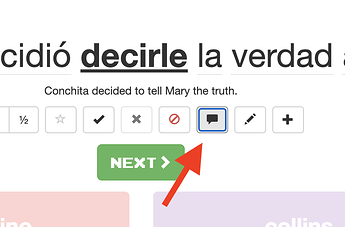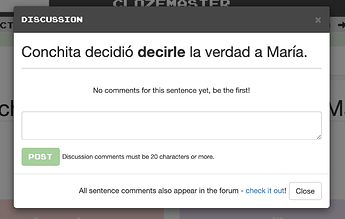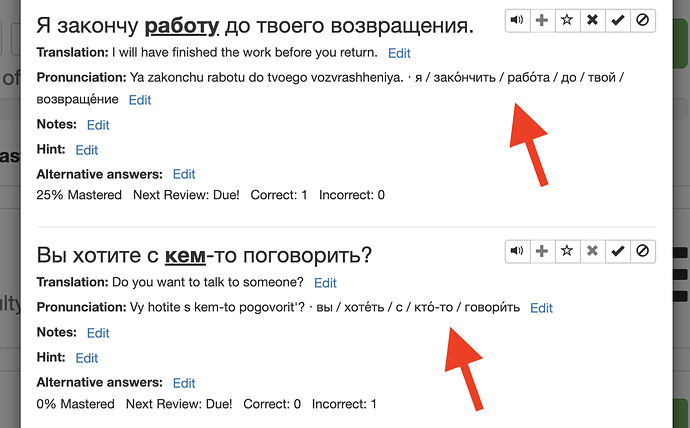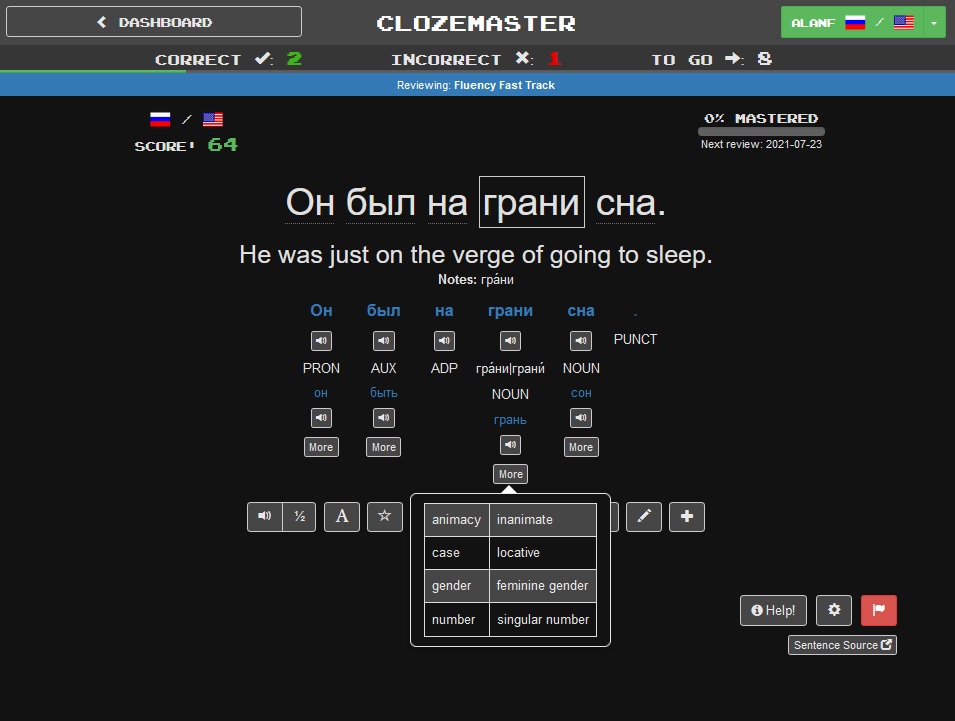Russian spelling is nearly phonetic (one letter symbolizing one sound), and there are approximately as many characters in its alphabet (33) as in English (26). Therefore, learning to pronounce the language can be done in a finite and relatively short period of time, which makes transliteration a mostly unnecessary crutch. The biggest and most persistent obstacle for an English-speaking Russian learner is predicting where the stress falls within a word. While there are some patterns, for the most part, the location of the stress needs to be memorized along with the word.
I mention this because the “Pronunciation” field feels like a missed opportunity in that:
- it provides mostly unnecessary information
- what information it does provide is sometimes wrong
- it fails to provide necessary information
For example, here’s a Russian sentence:
От прошлого не убежишь.
and here’s its “pronuncation” (transliteration) according to Clozemaster:
Ot proshlogo ne ubezhish’.
Even someone who hasn’t studied Russian can probably pronounce the word от more or less correctly, namely like the combination “OT” in English. So this is an example of problem 1, unnecessary information.
But in fact, although the main pronunciation of the letter г is “g”, ого at the end of a word is pronounced “ovo”, not “ogo”. So this is an example of item 2: the pronunciation is wrong. Apparently, it was produced by an automated algorithm, and one that was too simple.
Worst of all, the biggest issues about pronouncing this sentence correctly, and the hardest to get right, are where the accent falls:
Ot próshlovo ne ubezhísh’.
and this is not shown at all (item 3).
The way I deal with this requires the manual step of isolating the words whose stress pattern I don’t know, visiting them on Wiktionary (fortunately, the GUI makes this easy), and copying their accented forms into the “Notes” field. Then I can see them during a review after I’ve guessed the cloze word (or, in the case of the Android app, before I’ve guessed, which is one of the reasons I don’t use the Android app). So I have a workaround that is okay for me, since I am prepared to do this extra work. But it does make me wonder whether the “Pronunciation” field serves any use for Russian learners, and whether it could be improved.