Sounds very nice indeed!
You can already do almost exactly the same using the Clozemaster Radio feature, although it seems you can’t play music in the background when doing so, it seems to stop playback for one or the other, so you’d be missing the nice ambient aspect, but perhaps that could easily be enabled/added to the current playback feature, I don’t know. I even tried to have a separate audio app open in a split screen, but to no avail.
Anyway, in case you’re not yet aware of the Clozemaster Radio feature, open the app, and go to “Play” a collection:
Then instead of proceeding to “play” the collection as normal, click on “Radio” in the top right corner:
This will bring up the Clozemaster Radio feature, by just pressing “Listen” to continue:
However, by default the Clozemaster Radio will play one sentence in your target language, then pause, then play the translation in your base language, then pause and then proceed to the next sentence, without requiring any input from you.
To adjust this, click on the little cog wheel in the top right corner to adjust the default settings:
Which will bring up the following screen:
Now, you’ll want to move the “Translation” to the top (using the “up” arrow next to it), move a “pause” up too, and add two further iterations of the “Sentence” (the “text” in your target language) by clicking on “+ Sentece”, and perhaps another couple of pauses (or perhaps remove them altogether), so you end up with something like this:
So if playback would not be interrupted by starting playback of ambient music in another app, I reckon this is more or less what you were after? Sorry if I misunderstood.
It’s great anyway to know there are such videos available, thank you, I might need to search for some of my own, or perhaps just make a start with Icelandic, I’ve already listened to a lot of that one by now 

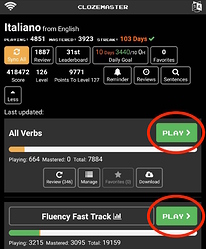
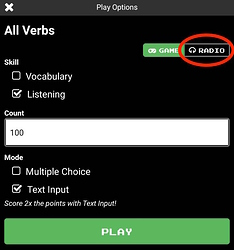
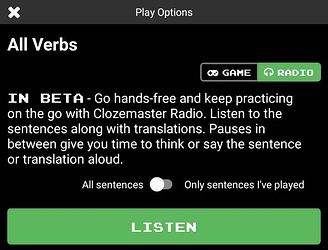
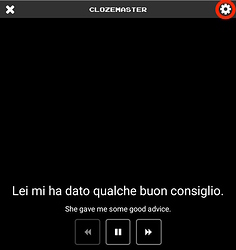
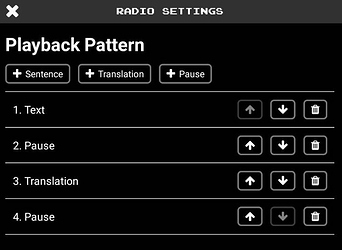
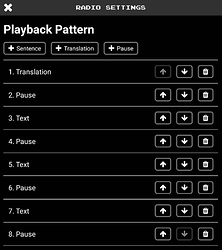

 this was a “proof of concept”, isn’t linked to from anywhere at the moment, and it might break in the future - try
this was a “proof of concept”, isn’t linked to from anywhere at the moment, and it might break in the future - try  At best they just sound robotic, but some of them sound like robots submerged under the sea, with bubbles coming from their virtual mouths while they speak, or robots laughing so maniacally while speaking, that you can’t even make out what they say, or like robots singing, or like really ancient robots.
At best they just sound robotic, but some of them sound like robots submerged under the sea, with bubbles coming from their virtual mouths while they speak, or robots laughing so maniacally while speaking, that you can’t even make out what they say, or like robots singing, or like really ancient robots. And it actually helps to keep your attention piqued, rather than otherwise perhaps just zoning out and having the Radio become some background murmur you’re not consciously paying attention to, so perhaps it’s even a useful feature from a didactical standpoint
And it actually helps to keep your attention piqued, rather than otherwise perhaps just zoning out and having the Radio become some background murmur you’re not consciously paying attention to, so perhaps it’s even a useful feature from a didactical standpoint 


