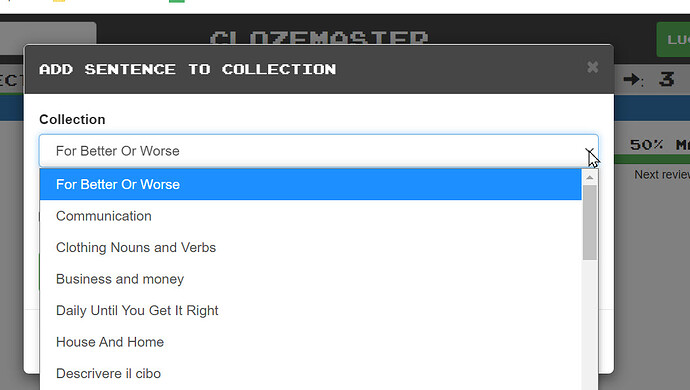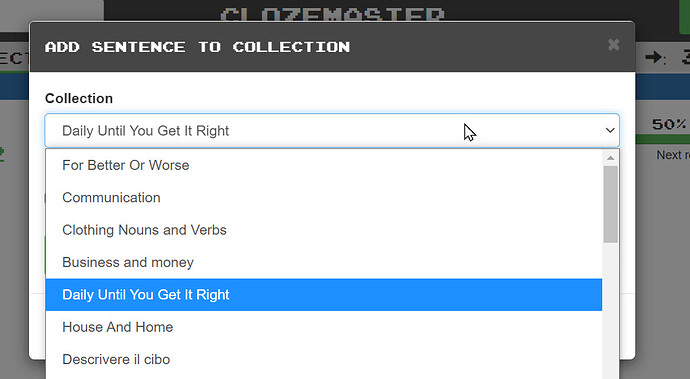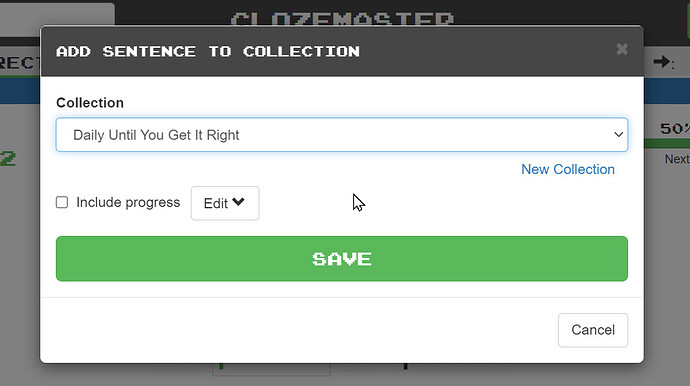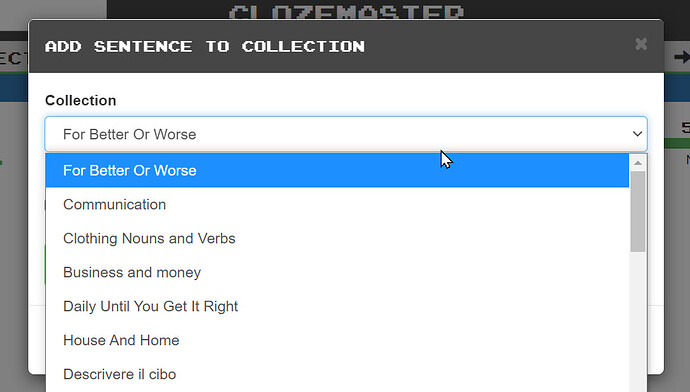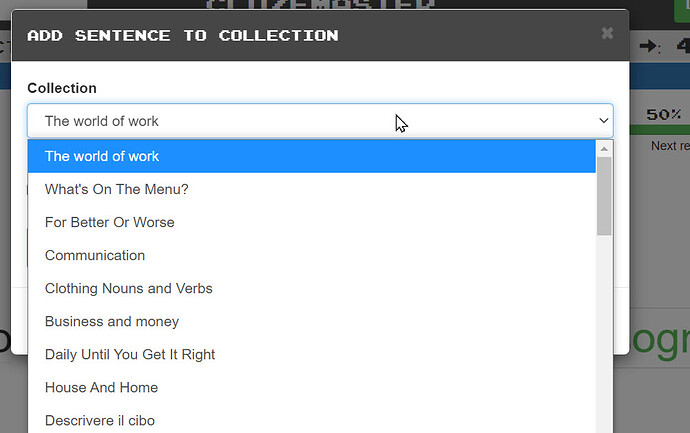Feature Request: To have a keyboard shortcut to bypass the Add to Collection pop-up dialog box, and simply add the item unmodified into the last-used collection.
(Please note supplemental feature request included at bottom of message).
When playing through a collection such as Fluency Fast Track, I often want to add difficult items to a private collection in order to be able to practice them some more. N.B. For this workflow I can’t use Favourites, because I use Favourites separately within the workflow.
For this I use the Add to Collection facility, using the + button at the right hand side of the button list when playing -
Now, I should state that the Add to Collection facility is excellent, and is extremely powerful in its ability to allow modifications such as specifying the collection, adding hints and notes, changing the %completed, and even modifying the cloze. This flexibility is excellent in the general case of finding a sentence and wanting to add it to one or more collections that are being built up.
However, for the workflow that I use, where I am simply building up one collection, the current way of working is a slow process, given that I don’t want to carry out any modifications and simply want the sentence to be put unmodified into the last collection that I used. I should note that if I want to add hints or notes to a sentence, then first of all I add those changes to the copy of the sentence in the main collection (e.g. Fluency Fast Track), as I know that these will then be automatically copied over when I then use Add to Collection.
The only times that I make use of the dialog box are -
- When I need to create a new collection and set this as the new default
- When I see an unfamiliar word (or phrase) in a sentence that I’d like to set as the cloze, so I need to use the dialog box to make the change (and the ability to just click on the word in the sentence “title” to make this change of cloze is an excellent feature).
Currently to add an item to my last used collection I have to -
- Hit alt-A as the keyboard shortcut for “Add to Collection” (or click the + symbol at the right of the button list).
- Wait for the dialog box to pop up.
- Use the mouse/trackpad to swipe up so that I can access the “Save” button (the dialog box often extends beyond the bottom of my screen)
- Move the mouse cursor and click the “Save” button
- Wait for the dialog box to disappear.
This is quite slow. Note that here I am referring to using a PC with the web interface, where jumping between keyboard and mouse/trackpad is more of an issue.
I would like a facility whereby I could just use a keyboard shortcut to add the unmodified sentence to the last collection that I used, for example “alt-L - add to Last Used Collection PRO!” or “alt-G - Grow Collection PRO!” or whatever makes sense. I’m not necessarily asking for another clickable button here, as I don’t want to crowd the button list too much, however that might be useful if other people were interested in this facility and wanted to use it on a mobile device
This facility would then be as simple as the current capability of adding an item to favourites using alt-F, and I wouldn’t have to wait for the update to be confirmed. As soon as I had used the keyboard shortcut I could then just move on to the next sentence while letting Clozemaster do its work in the background (as it does now when I use the keybaord shortcuts for setting favourites, resets, mastered).
A “plan B” option would be to set the dialog box focus on the “Save” button, so that a keyboard warrior such as myself wouldn’t need to use the mouse/trackpad and would eliminate steps 3 and 4 in the above list - however, I would much prefer the keyboard shortcut as described.
Supplemental Feature Request: To have an option in settings for Add to Collection items to be added without progress being copied over (i.e. they are copied over to the collection as if they had not been played in that collection).
This would allow a user such as myself to align the Add to Collection facility with the default behaviour of the Copy to Collection feature in the Manage Sentences dialogs associated with each collection, i.e. to align the Add to Collection behaviour with the behaviour of Copy to Collection with the “Include progress” box unchecked as in the image below.
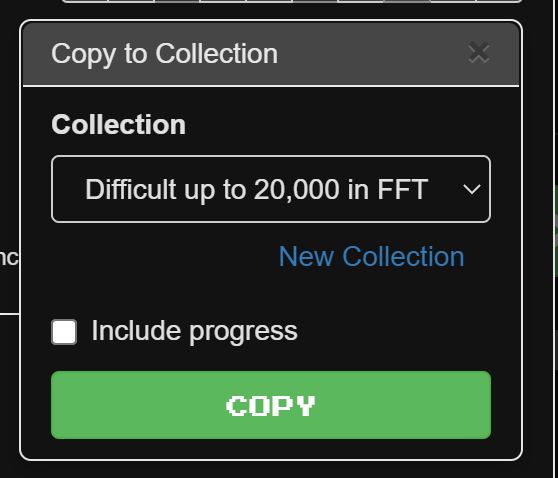
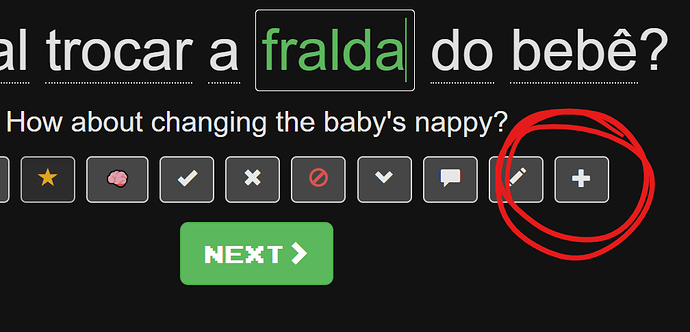
 !!
!!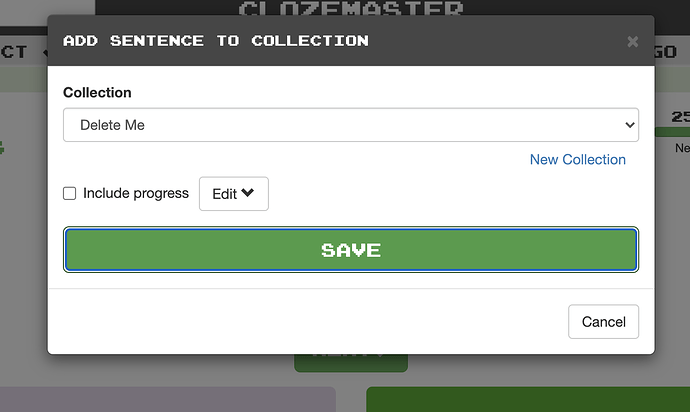
 Still “work in progress” on the other feedback - thanks again for the input!
Still “work in progress” on the other feedback - thanks again for the input!


 will check what broke.
will check what broke.