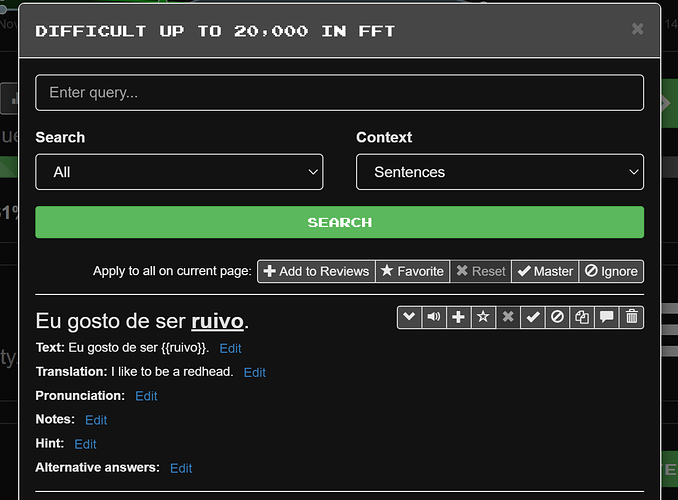Feature Request: I would like to see the following additions to the Manage Sentences capability -
- A button for the existing Copy to Collection feature in the list of “Apply to all on current page”.
- A button for the existing Delete from Collection feature in the list of “Apply to all on current page” (I recognize that this is dangerous, so the current - or enhanced - situation of confirmation popups is required). As with the current facility for deleting individual entries, this would only be available where the user is the collection owner.
- A mechanism to select either “Apply to all on current page” or “Apply to all search results” (e.g. via a drop-down menu or similar), in place of the current single choice(?) of “Apply to all on current page”.
- Display the search result count at the top of the page as well as at the bottom.
For reference, the Manage Sentences dialog is the one that pops up when the hamburger / bulleted list button is clicked for a collection, and looks like the following -
Justification for the enhancements is as follows -
Item 1 would allow copying between collections much easier when there are a large number of sentences. The original query that led to the creation of the Copy to Collection capability was actually about block copying (where someone had accidentally placed a large number of sentences in the wrong collection).
and more recently @morbrorper reported moving all sentences from one collection to another one-by-one.
Item 2 is something that I would be interested in. For my private temporary collections I would often use this in lieu of the new “Master Forever (or at least until the year 2100)” option - in my case I want to forget about some of these items, but I don’t want them to count in my statistics as completed for example (Note here that ignored items also still show up in global statistics such as the pie chart of items at different stages of being mastered [this might actually be a bug]). Currently I have to delete collections to remove all of these items as it is far too tedious to go through and delete them individually.
Item 3 is to address the current paging limit of 20 search results per page, which means that using the global options over many entries is quite time consuming and repetitive. Previously there was a discussion about paging options for search results -
I would very much like to see these enhanced paging options, however, as they haven’t been implemented yet, I’m suggesting item 3 above as a possible alternative, depending on what is easier to implement.
Item 4 is something to address the fact that even now with 20 results per page, I often immediately swipe down to the bottom of the search results to see how many results have been returned. With “Apply to all search results” knowing the number of results returned would be even more important, and with enhanced search options it would quickly become impractical to swipe down.