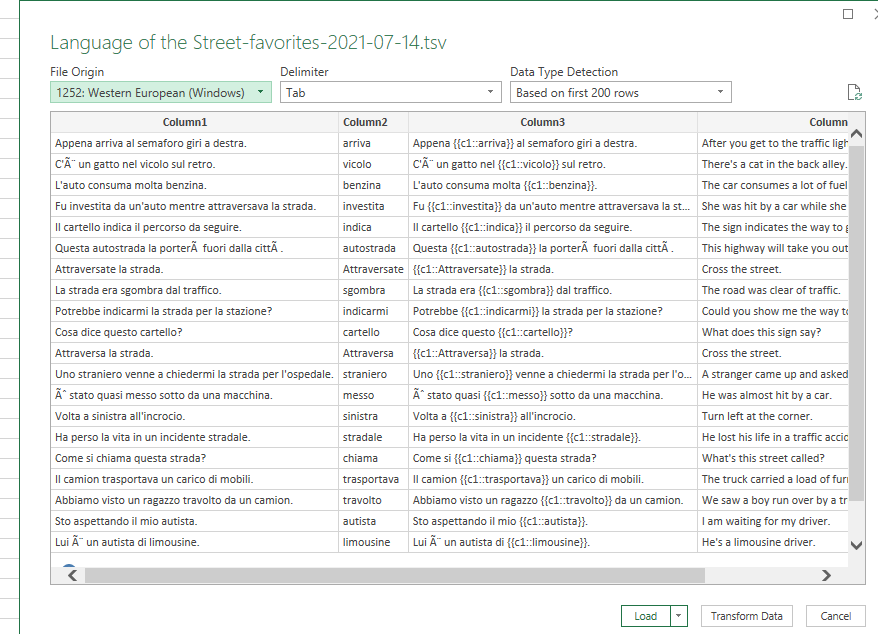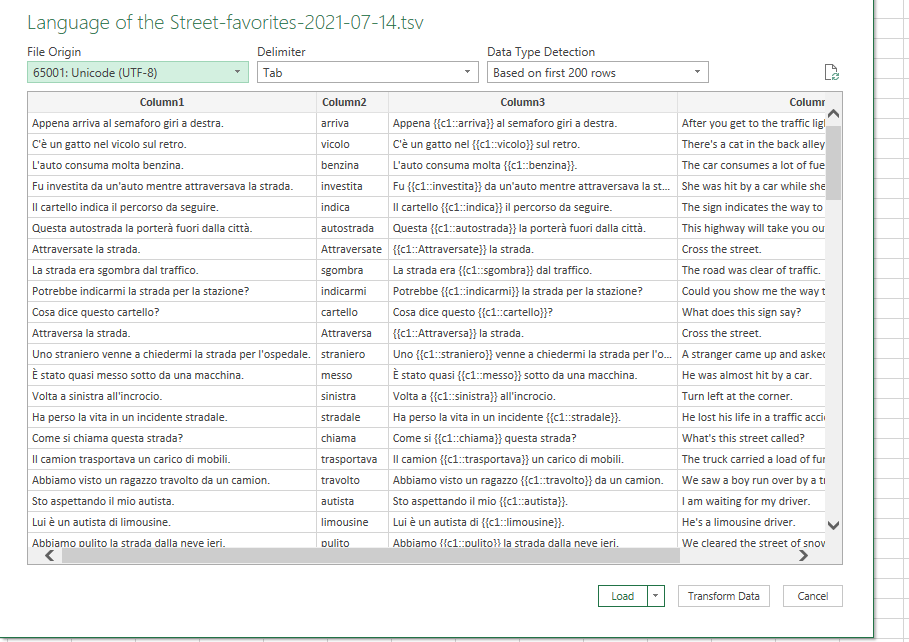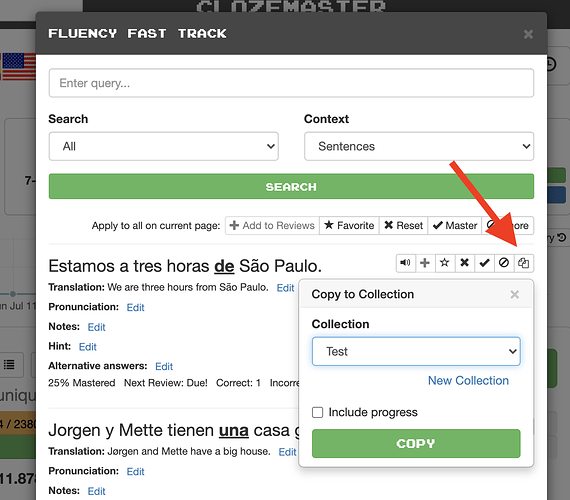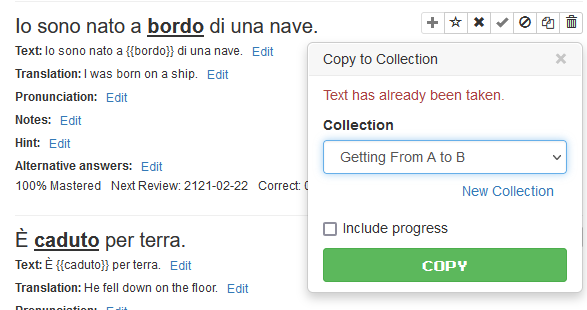That is certainly an out of the box workaround, and I for one am grateful for the favourites export suggestion since it will make checking for duplicate or redundant questions a lot easier than trying to do it manually. (In the “Manage Collection” option you have the option of making every question on the page a favourite without doing it one at a time. I should have thought of this before.)
However I’m going to stick with my answer of “no” for practical purposes.
Also, there are a couple of practical issues that I’d add relating to Excel:
It depends on which spreadsheet program. The classic functionality of Excel (like File → Open and the Text Import Wizard) is still stuck in the 90’s when it comes to dealing with foreign languages. Google Sheets will typically handle them better. However in Italian, for example, if you just open the file in Excel then accented characters will tend to be corrupted to all getout unless you start fiddling with the Registry to change the behaviour of the text import wizard, which can also cause problems.
Thankfully the newer functionality in Excel (from about 2013 on IIRC) overcomes this problem; specifically, by using the Data → Get Data dialog.
Initially the code page is wrong for the file that was exported from Favourites. Thus, we can see the distorted accented characters (like è) here:
Fortunately all you need to do is change the File Origin code to UTF8, and you should have uncorrupted text. For European languages, anyway. Asian languages I can’t comment on, but there should be an appropriate code there for them somewhere:
All well and good. If that’s all you want, it’ll work. For me, however, it leaves one huge hole, which is notes. The Import File option actually allows 5 columns, though only the first (sentence) is mandatory. Column 4 is “Pronunciation”. Column 5 is “Note”.
And the export from Favourites does not include the notes.
I put explanatory notes on pretty much every completely custom question that I write and have added them to a bunch of system questions that I’ve opted to include in my collections too. The only way I could bring them across to the new collection is by either manually adding them into the import sheet, or manually re-entering them after I’ve loaded them into the new collection.
Of course, you can’t export OR import hints, so there’s that as well.
If you have a LOT of questions to move then the export method above will be faster than recreating them from scratch, though adding the notes will still take a fair chunk of time. If it’s a relatively small number it can be easier to have two browser windows open and just copy from one to the other.
 the sentences that you want to move. There may be quite a lot of these, on multiple pages.
the sentences that you want to move. There may be quite a lot of these, on multiple pages. button, select the upload file button, and choose the file that you just modified/created. The sentences should now be added to your collection.
button, select the upload file button, and choose the file that you just modified/created. The sentences should now be added to your collection.