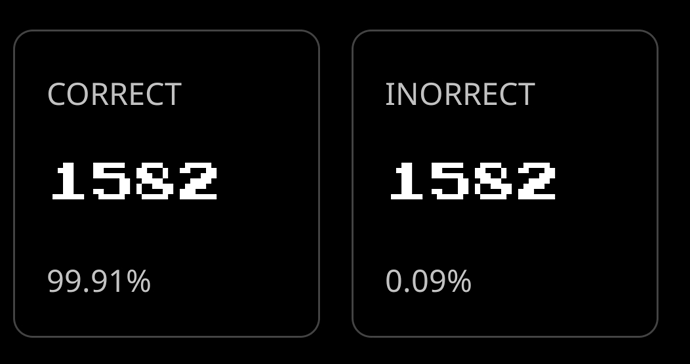Obligatory @mike .
OK, I take this back. Normally my phone advises me if apps need updating, but it didn’t for CM. However when I looked in the PlayStore I saw that there was indeed an update available so I hit the download, and … Eeeyow, my first reaction was something like this.
But then I looked more closely at it and saw that all that had really happened was to shift the stats off to another page, and I thought… eeeeh, that’s not so bad. Alllthouuugh… for me, it brings a few usability issues front and centre, both in app and web.
App-specific first.
On the Stats page:
Leaving aside the spelling of “inorrect” (sic)… yeeeeaaah, I’m pretty sure those numbers aren’t right, and that 1,582 cannot be both 99.91% and 0.09% simultaneously.
The “Incorrect” number was dumped from the Web version quite a while back, which I think was a positive move. Not because I think the number can cause hurty-feewings, but because it’s pointless, since there’s nothing I can ever do to “fix” past errors. Also there is no qualitative value to the number. Some will be genuine errors, some will be fat-finger tyops, some will be where there are multiple possible answers and I just punched in the wrong one… so the correct / incorrect ratio has no value, in my humble.
Now, as to the home page… the collection order niggles me a little. The collections by default appear in the order that you last played them, with the most recent at the top. I get why this is, the assumption is that you will want to continue playing the last collection when you start a new session.
BUT…
If you have in fact played all of those questions such that you are in review mode for that collection, and you hit “Play” on the collection, you will of course go straight to the “Round Completed” screen since there are no more questions to play. At least this isn’t as bad as on Web where instead it will bring up the Skipachu gif, who is about as welcome as an explosive case of diarrhoea (and for me, often induces one), but it does mean that having a fully completed collection at the top of the list is an exercise in pointlessness.
You have to scroll down to the first collection where you DO have “unmastered” questions. Frankly I’d rather have a [Play] button if there are new questions, a [Review] button if reviews are available, or both if both are true, with mastered collections with no reviews available dropping to the bottom of the list. Which leads me to this…
The “Review” grouping is sliiiightly better in that at least you can sort… but only by count, or alphabetically. But it doesn’t offer the most useful sort order, which is sort by date last played, both ascending and descending so that you can EITHER bring up the most recently played collection to continue where you left off, OR bring up the oldest collections to the top so that you can give attention to sentences that you haven’t looked at for a while. (None too subtle aside, “and boy couldn’t Web do with that option as well, it could, it really, really could.”)
However, I have saved the best for last, which is this… Speaking on Android seems to have been fixed to match what web does. In Web, it waits for you to complete speaking before it does the playback of the sentence. In the android app, it would start speaking as soon as you said the cloze word so it would be talking over the top of you if the cloze was early in the sentence, so you’d never get to say the full sentence. Thank you, thank you, THANK YOU for fixing that! I had largely stopped using the app for speaking because of that.