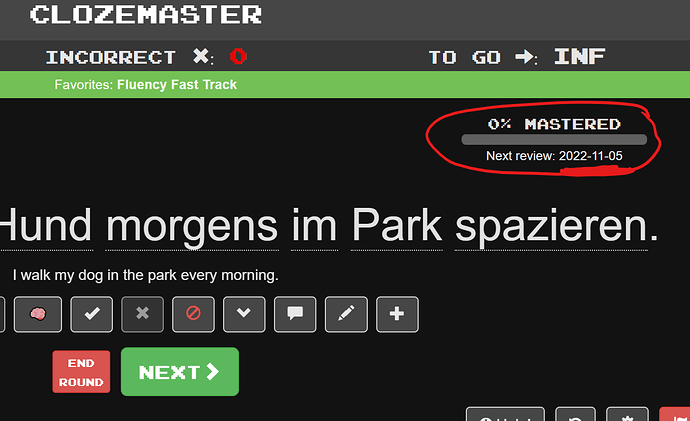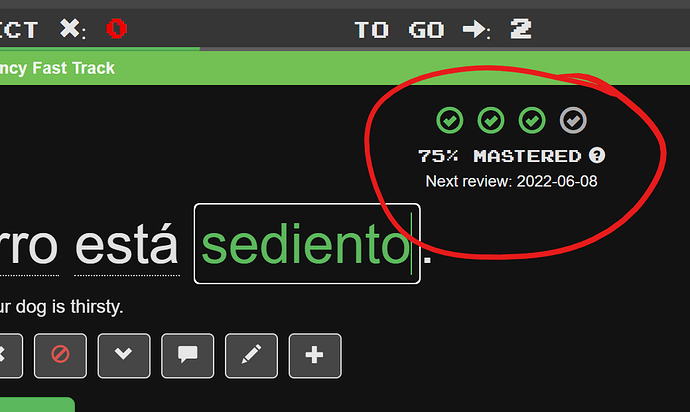Summary: Next review date doesn’t reset to 0% review interval, for items that are reset to 0%. Specifically, this happens after correctly entering the cloze and then quickly resetting the %complete to 0% using keyboard shortcuts
When going through my reviews, I often answer a review that I’m not sure of or don’t really know by typing out the entry to get it to stick in my brain (normally after using my hint options with keyboard shortcuts alt-H and/or alt-P)). For these entries I then immediately reset the entry to 0% complete and favourite the sentence (and then immediately move on to the next sentence). I do all this using keyboard entry for speed and efficiency, so that means that I would normally complete the cloze and then I would hit alt-R alt-F (or alternatively alt-F alt-R) and then the Enter key.
When I then go back to go through my favourites, I find that some of these entries are assigned as 0% complete, but the next review date is not until 6 months into the future, which is the interval I use for 100% complete items (i.e. if I were to reset an item that was originally say 50% complete then that might give me the wrong review date as well, but it would be less of an issue than the long review interval I use for 100% complete items).
This screenshot shows an example of the problem.
In this case you can see that this item is not due for review for another 6 months despite being 0% mastered (my 0% review interval is set to 1 day). Note that this screenshot is taken from reviewing my favourites, as reviewing favourites doesn’t change the %mastered etc. so it’s easier to see the problem.
If it weren’t for the fact that I also favourite these items, I would slowly build up a list of 0% completed items, none of which were being offered for review - N.B. the far-into-the-future next review date is real, as I first noticed this when realising there were specific items in my favourites that were always 0% completed, day after day.
Sometimes when playing my reviews, I have waited for the items to be reset after using alt-F alt-R and before hitting enter, in order to see the %mastered and review date change. In some cases, I have seen items be reset to 25% complete instead of 0% i.e it appears as though the reset to 0% happens before the “register as answered correct and increase the %complete by 25%” message is acted on.
This seems to indicate that the %mastered and review date adjustment are affected by an issue of two successive messages being processed out-of-order.
I can fix the date problem for my 0% items by setting each one to mastered (alt-M) and then back to zero (alt-R) but I would like the base problem fixed, as it requires me to either set items to favourite to see this, or else search through my collection for 0% complete items and see if any of them have the wrong date assigned.
I don’t know if any other people who make heavy use of the keyboard shortcuts have seen this problem, or whether this also happens with people who are quick with their mouse in clicking the icons.
It is certainly possible though, that there may be other people out there who have built up a block of 0% items that they would like to review, but which are only going to be due for review some considerable time in the future.
For reference, I am using Microsoft Edge (latest version 101.0.1210.39) on Windows 10.