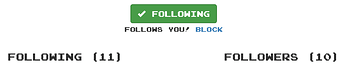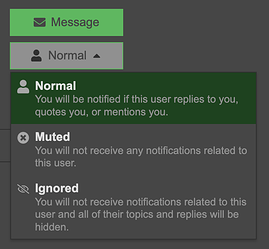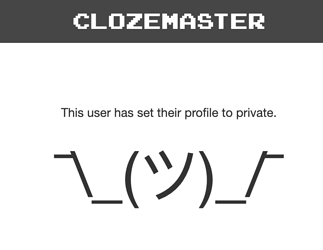How does one stop following another user?
Are you referring to following the learning progress of a fellow user?
You can go to their user profile on clozemaster and there should be a “Following” button, that you click to stop following their progress, e.g. your profile can be found here, where you can also easily see who you follow and who follows you.
If you’re referring to here on the forums, it’s more or less the same (go to their forum profile, where you can choose to “Mute” or “Ignore” them apparently), e.g. yours can be found here.
However, if a user has marked their clozemaster user profile as “private”, I guess there’s no way to stop following them, and it’s a bug @mike might kindly resolve somehow (by at least showing the option to unfollow to those already following said users):
This is all using the Clozemaster (mobile) web page. If you’re referring to the app, I’d have to boot it up again to check there