since the last update there is no speaking practice available anymore (now only Vocabulary and Listening)
Is this on purpose? Will it be back?
I miss it really.
since the last update there is no speaking practice available anymore (now only Vocabulary and Listening)
Is this on purpose? Will it be back?
I miss it really.
Yes and yes! We removed it temporarily for the update. Aiming to get it added back like before the update within the next week or so, and expand support long term.
Speaking should now be back for the same languages / on the same browsers as pre-update! Please let us know if you notice issues.
If you’re reporting a bug, it’s useful to indicate WHERE you’re reporting it from.
The language is also a relevant piece of information. I looked to see which languages you’re playing but since you have your profile set to private there is no way of telling.
Without knowing any of that information that there isn’t much to go on.
That screenshot LOOKS like it is from an app on a mobile device. If it is I suggest that you make sure that the Clozemaster app has been given permission to use your microphone in your phone settings. Without it, speaking won’t be available.
Speaking in general is definitely currently available in the Android app, since I used it for three of my language pairs this morning.
Try playing something else than your Favorites collection. Try the Fast Fluency Track or a Most Common Words collection.
Thanks, I will do it
You should really keep to one topic, and start a new one with an appropriate topic heading if you have other issues. This has nothing to do with the speaking feature so anyone who doesn’t use speaking is unlikely to look at it.
There are two possibilities.
First, if that question was previously at 75% mastered and only became 100% when you answered it this time, the buttons won’t appear. They are only for when the sentence is ALREADY at 100% mastered, as can be seen from the screenshot below.
Second, you need to ensure that you have the appropriate option in your review settings selected.
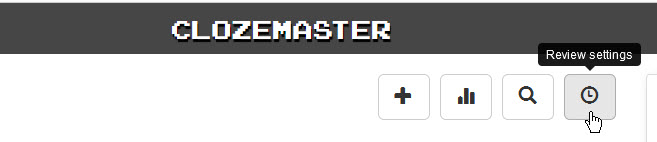
I usually use the one highlighted by the red box which means that I NEVER see the Easy Normal and Hard buttons. It needs to be one of the other two inside the green box but, as the dialog text emphasises, it is only for sentences “that are already 100% MASTERED” (CM’s emphasis).
I hope you mean in the thread rather than in the forum; people are generally pleased to help, and if you have any new questions you’re more than welcome to ask them. It’s just a good idea to maximise the chances of getting the help you need by making sure questions are labelled correctly (so that they catch the attention of the right people) and that all of the relevant data is in the question (so that the answers can be more accurate).
I’m referring to the topic only. Sorry and thank you again