I can do a sentence search on any non-cloze word in the sentence, but I don’t see a way to do it for the cloze word. I can’t even select and copy it from the filled-in field so that I can paste it into a search engine. When I try to select the cloze word, it disappears.
Please try double clicking the cloze word to highlight/select after answering. If that doesn’t work - what browser and operating system are you using? We’ll also likely make the “cloze word disappears after answering so you can practice re-typing it if you want” a toggle-able feature in the future to prevent this issue.
Now, when I double-click, I am able to select and copy the word, at least on Firefox on Windows. I’ll have to try it again on Android.
This still doesn’t work on Android, at least not in my browser of choice, Vivaldi.
In this screenshot, since the sentence consists of only one word, it is impossible to work around the issue by tapping on another word and manually adjusting the search criteria.
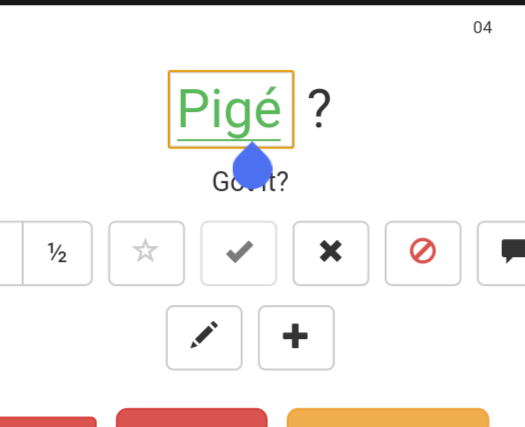
My suggestion is to repurpose the Plus button to bring up the same pop-up dialog that you should get when clicking the cloze word. That would also ease access to Wiktionary and other external links.