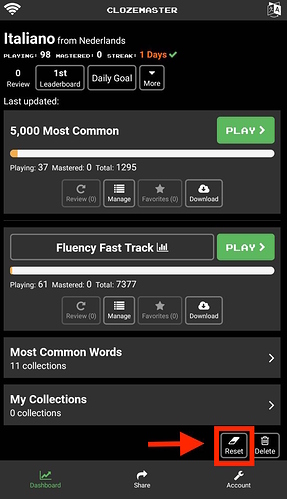I’ve been working my way through the Fluency Fast Track for Spanish, making it part of my daily routine. At some point I poked around in the 100 Most Common, and later realized that was a mistake, because I’m no longer interested in that, and I don’t want to get the review notifications.
Is there a way to reset the 100 Most Common, as if I had never been in that section, or deactivate it, so these sentences never come up for review? (Without affecting the Fluency Fast Track!) I just don’t want to be dealing with this extra “inbox” at this time.
Welcome 
If you go to the 100 Most Common words collection, and click on the little hamburger menu button to “Manage” that collection:
This will bring up a screen with all the sentences within that collection:
Scroll all the way down in this screen, until you reach the “Reset Progress” button:
This will reset your progress for the 100 Most Common words collection, without affecting your Fluency Fast Track progress.
1 Like
Just in case you’re still worried, I played a few from my 100 most common words, and got 1 wrong on purpose, so it would show up in the Reviews.
Before reset:
Fluency Fast Track is at “Playing 61 / 7,377” and 100 Most Common at 10 sentences (3.333%), with 4 Reviews outstanding:
As you can see, one of the outstanding Reviews is from the “100 Most Common” collection, the others are for “5,000 Most Common”:
After reset:
Fluency Fast Track is unaffected, remaining at at “Playing 61 / 7,377”, but “100 Most Common” has been reset to 0, and there are now only 3 Reviews outstanding:
When going into the Reviews, these are now from the “5000 Most Common” collection only:
Overall points on the language pairing remained at 692 throughout.
2 Likes
Thanks, this is perfect! I didn’t see that option on the Android app, but of course it’s right where you indicated on the website. Now I feel emboldened to try out some of the grammar collections!
2 Likes
Interesting, on the app it doesn’t seem to be in the same location indeed, I suspect partially because it’s quite a pain to scroll all the way down to the bottom of a collection there  (yes, I did check
(yes, I did check  ).
).
Rather, there seems to be a “Reset” button in the bottom right corner on the main screen (on Android at any rate, I don’t know if the Apple version is different):
Pressing this brings up a screen with the various collections you’re playing, with the possibility to individually reset them using the red “Reset” button to the right of each of them:
Enjoy trying out some of the grammar collections @DuolityOfMan! For Italian I’ve only been doing the verb and grammar collections the past couple of months. Perhaps I’ll return to the Fluency Fast Track again at some point though.
1 Like
Sindaco’s advice is good (of course!) but there’s one small caution that I’d give for anyone before hitting the reset button. No, it won’t affect the numbers played of any other collection as Sindaco has demonstrated. But it WILL affect your headline number shown in the box at the top left of the web home page. Periodically (usually when the reviews have become scattered across time) I reset some of my personal collections to play the whole collection from scratch. Doing so does not affect my score. It DOES, however, reduce the “Playing:” number as well as the "Mastered: " number until such time as I have run through the collection again. Which admittedly I usually do straight away unless it’s one of my larger collections, so the drop in the “Playing” number is only transient and the “Mastered” number is back within a few days. For anyone who doesn’t plan to continue with the reset collection, however, the loss in Played and Mastered numbers is permanent and needs to be made up in other collections. That’s assuming that those numbers are important to you, which admittedly varies from person to person. At present I try to make sure that I’m doing at least 20 new sentences per day in Italian. (None in German which is all review right now.) That’s the only number that I measure against, and I just let the played and mastered counts fall where they may… up to a point.
In my case the one that I regret starting was Fluency Fast Track. I learnt my lesson on that one and left it well alone when I started German, and will again on my next language. However there is NO WAY that I am ever going to reset that in Italian because I’ve done thousands and thousands of questions in that, and if I reset it would look like I had done only a few hundred questions. Instead I just set the review frequency for mastered questions to “Never” before I play FFT, and blow them out into the galactic ether. (Of course, I still have just over 9,000 of them to get rid of. I should be done by about 2025…) Regardless, it is another way of avoiding ever being nagged by those questions again without affecting the Played and Mastered counts.
The only down side of that (and one of the OTHER reasons that I sometimes reset my custom collections) is when I go from FFT to a custom collection… and forget to reset the “100% Mastered” review setting from the “Never” option to whatever I want to use for that collection. (Typically somewhere between 30 and 120 days.)
Ooops.
It would indeed be nice to have review cycles optionally settable by collection, but that’s a different discussion.
1 Like

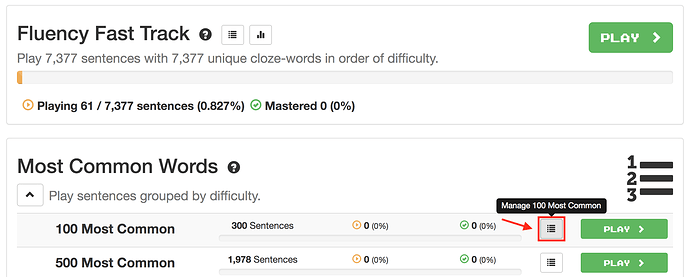
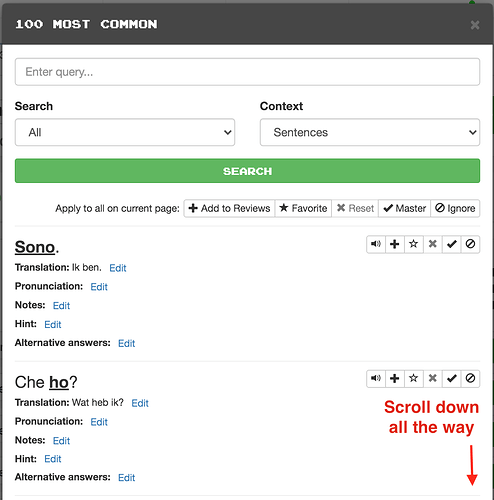
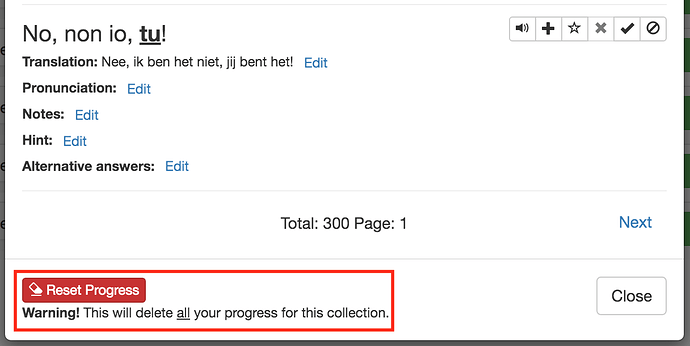
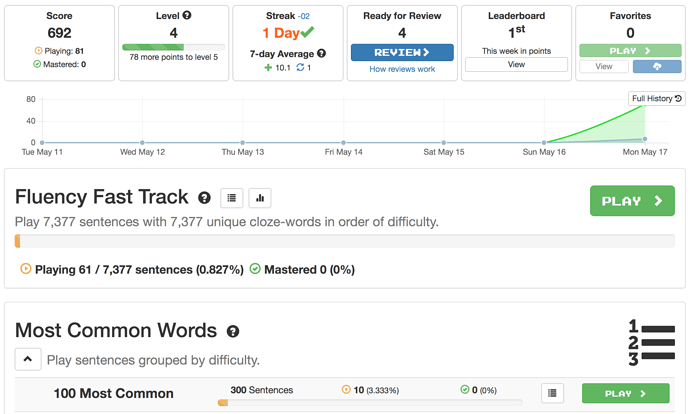
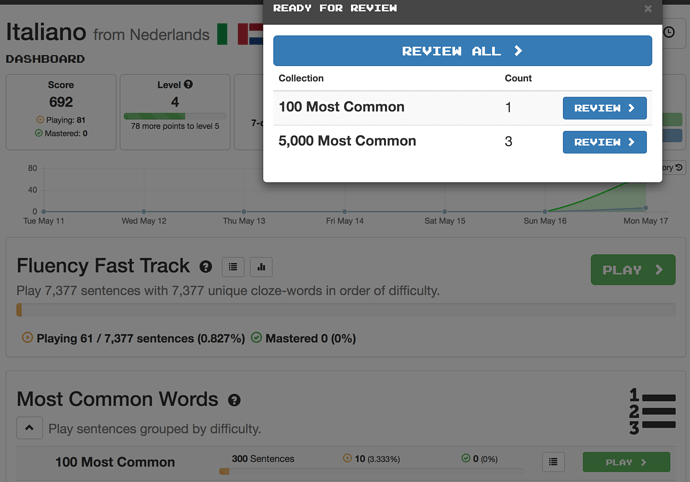
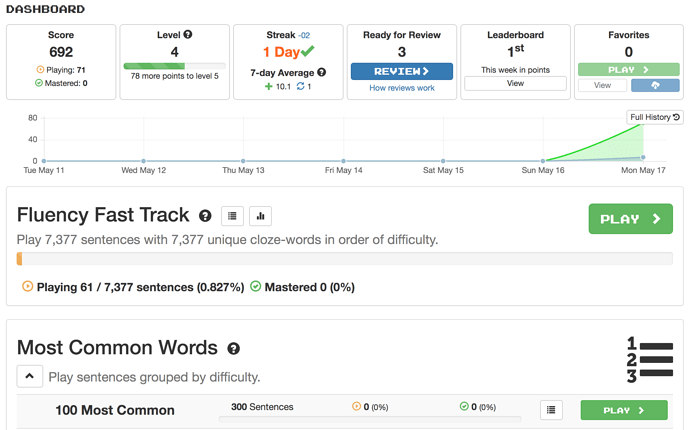
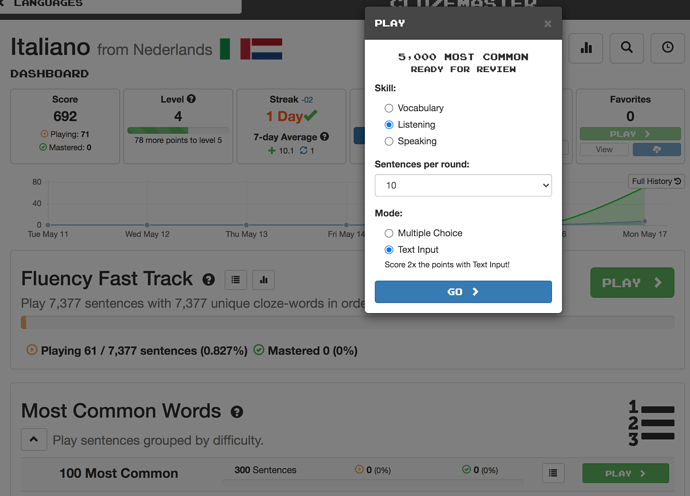
 (yes, I did check
(yes, I did check  ).
).