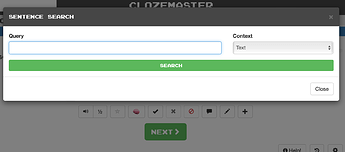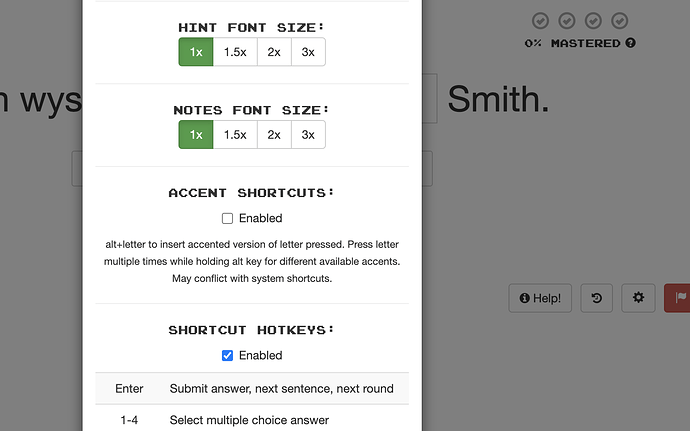I’ve tried submitting this a couple of times as a bug report but I’m not sure I explained it clearly. Let me try here with a longer explanation.
There are major problems if you do the following things together:
- Study Polish from English
- Use a web browser on a Mac
- Use Text Input
There are problems no matter whether you use the native Polish (Programmers) keyboard layout, or if you stick with English and use Clozemaster’s “Accent Shortcuts”.
1. Accent shortcuts broken with double letters
Keyboard Layout: Any (Polish or English)
Accent Shortcuts: Enabled
Shortcut Hotkeys: Enabled
Let’s try to type the word dość.
d
o
Hold down the Option key
s
c
Let go of the Option key
Result:
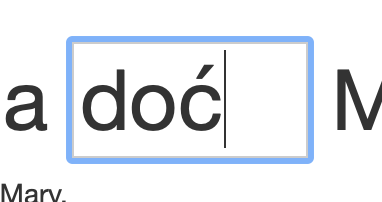
The ć overwrites the ś instead of being appended.
2. Impossible to type Ś with Shortcut Hotkeys on
Maybe we try to to avoid bug 1 by using the native Polish keyboard?
Keyboard Layout: Polish
Accent Shortcuts: Disabled
Shortcut Hotkeys: Enabled
Now we try to type dość using the same key sequence as above.
Result:
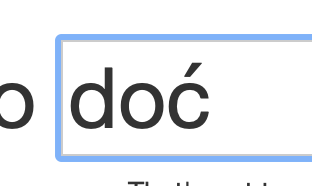
The ś is never typed at all!
3. Shortcuts trigger at the wrong time when word answered wrong
Okay let’s turn Accent Shortcuts back on and type carefully when we have sequences like ść.
Keyboard Layout: Any (Polish or English)
Accent Shortcuts: Enabled
Shortcut Hotkeys: Enabled
Oh no, I guessed a word wrong.

Okay before I move on I will practise retyping byłaś.
b
y
Hold down the Option key
l
Let go of the Option key
a
Hold down the Option key
s
- what wait?
I’m just trying to type ś but it’s triggering the sentence search feature!
4. Shortcut settings are too coarse
Okay whatever, we never use these fancy shortcuts anyway. Let’s turn them off.
Keyboard Layout: Polish
Accent Shortcuts: Disabled
Shortcut Hotkeys: Disabled
Result… I’m stuck here. I can’t press Enter to move on to the next word any more, because Enter counts as a Shortcut Hotkey!
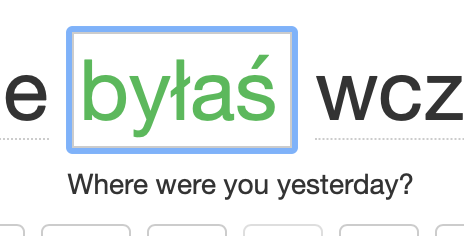
Now I need to move my hand from the keyboard to the mouse to click the button after every guess. ![]() Obviously I do not study so much Polish this way as I will get RSI very quickly.
Obviously I do not study so much Polish this way as I will get RSI very quickly.
How to fix
Typing Polish answers is very frustrating at the moment. It would be great if it could be fixed comprehensively, but if this is hard, there is a much easier way.
- In Settings, allow us to use Enter without having to enable all of the other Alt+Something Shortcuts.
If I had this option, then I could do:
Keyboard Layout: Polish
Accent Shortcuts: Disabled
Shortcut Hotkeys: Disabled
Enter Shortcut: Enabled
And everything would be okay! Thanks for reading this far. I know this is a long and complicated gripe.