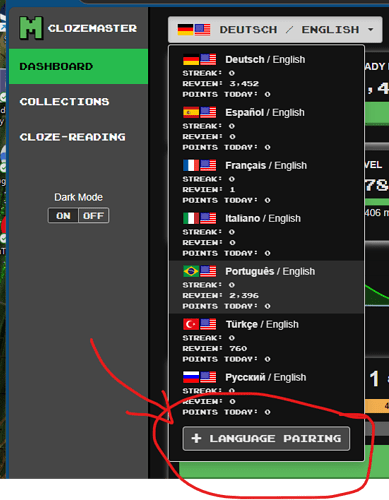The “+ Language Pairing” button at the bottom of the languages drop down menu doesn’t do anything (well, at least it doesn’t do anything when I click on it).
I’m using Microsoft Edge on Windows 11.
A workaround is to go to the bottom of the web page and click on the link for “Languages” which then takes you to the old language selection dashboard.