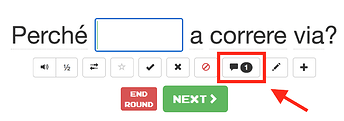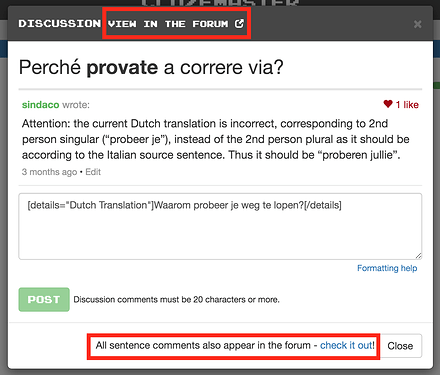When I see a problem with a sentence or (more often) translation, I press the red “flag” button and report it (as well as fixing it or reporting it at Tatoeba). Is there a way that I can see the sentences I’ve flagged? I’d like to know what has happened with them.
Ciao @alanf_us When I do much the same, I save the sentence under Favourites to play it again and check later on! This may not be the best option but thought I would mention it as a starter.
Cheers!
In addition to the useful suggestion by @Floria7, since it could be something that’s also important to know for (fellow) learners, who might not realise there is a mistake in the sentence, I make sure to start a sentence discussion on the forum here, highlighting the error (as well as commenting on the Tatoeba source sentence, if the error is also present there).
These are interesting suggestions. However, I’m not sure they’d work for me or people with workflows similar to mine.
(1) I use Favorites to save the sentences that are hardest for me (my least favorites, in fact  ). I think it would confuse me if some of the sentences served that purpose while the others were sentences whose fixes I wanted to check on.
). I think it would confuse me if some of the sentences served that purpose while the others were sentences whose fixes I wanted to check on.
(2) Sentence discussions might help people who read them as part of their routine and can recall them later when they see the sentences in question. My memory is not that good, however.  If reporting an issue with a sentence inserted a warning that people would see when they played it, that might be a different matter.
If reporting an issue with a sentence inserted a warning that people would see when they played it, that might be a different matter.
I put anything critical from sentence discussions into my note field, which helps me. I have just started doing this and wish I had done it ages ago.
It’s exactly for this reason that I start the sentence discussions, so that the people will encounter these comments while they are playing the sentence 
In the playing interface there’s a little speech bubble icon. For most sentences, clicking it allows you to start a sentence discussion for that sentence, that will also be visible here on the forums, but primarily from the playing interface.
If a sentence discussion has already been started for a sentence you are playing, you’ll see number inside this little speech bubble icon, indicating the number of comments on the sentence discussion in question I believe.
Let me see if I can quickly encounter an example while playing.
I would like to see a list of my own error reports. I would also like to see whether I have already submitted an error report when I play a sentence.
I often add a comment as well, but the problem with comments is that they persist even after the errors have been corrected.
@alanf_us, this is the “normal” playing interface for most sentences, notice the little speech bubble icon, for starting a sentence discussion:
However, this is what it looks like if there have already been comments on the sentence in question:
And clicking on it shows you the sentence discussion comments in the normal playing interface, though you can also follow links to the sentence discussion here on the forum, by clicking either at the top or bottom
It would still be nice to track them somewhere indeed  I was thinking exactly about the “have I already reported this?” scenario too. So I would definitely appreciate a little flag on them as @alanf_us proposed. I just mentioned the sentence discussion option as a potential “workaround”, while awaiting any report flag implementation.
I was thinking exactly about the “have I already reported this?” scenario too. So I would definitely appreciate a little flag on them as @alanf_us proposed. I just mentioned the sentence discussion option as a potential “workaround”, while awaiting any report flag implementation.
The comments persisting ties in to us still being unable to delete comments, though it has very been useful for realising that reported errors do get corrected at some point.
I guess a difference between adding a little flag with the reported reason, and the sentence discussion, is that any Clozemaster user can report a sentence, whereas only Pro users can start a sentence discussion? Thus if displaying the report reasons, it could for example be abused for spamming purposes? But still, a little flag just to show someone thought it worth reporting, probably couldn’t harm anyone? Especially if only visible to the user who reported the sentence indeed.
There’s one other option; since we’re all Pro users here, you could create a custom Close collection. Name it with some letter that is uncommon (z comes to mind, say, zFlagged) so that the collection is easily accessible, and then the sentence can be added to the collection as easily as hitting the [+] button after the sentence has been answered and flagged. The reason for the report can be entered in the notes, which you can update in the Add To Collection screen.
This is how I started the discussion:
Since I asked it, a lot of Clozemaster players have listed methods by which one can mark sentences in some trackable way that allows one to check the sentences again:
- add them to Favorites
- start a forum discussion for the sentences by pressing the speech bubble icon
- add them to a collection
- add a note to the Notes to indicate that I’ve reported the sentence
These may be useful, but I am looking for something different. When I report a problem, I already have to take a lot of steps:
- visit the sentence at Tatoeba and do one or more of the following:
– leave a comment
– add a new translation
– unlink the old translation
– edit the sentence (though only Tatoeba corpus maintainers and admins can do this)
– copy the new translation - back at Clozemaster, do one or more of the following:
– replace the translation in my local version of the sentence “card” with the one I added
– mark the sentence “Ignore” (if the problem is with the sentence, as opposed to the translation)
All of this work already interrupts my Clozemaster flow. So I’m not eager to add more steps. In addition:
- I already have a purpose for Favorites
- I already have a purpose for the Notes field
- I would like to avoid discussion of a sentence if it seems to me that the fix (for instance, changing the translation) is straightforward. But if I post something to a sentence forum discussion, I’ll keep getting notifications for it.
- Currently, I’m only using a single custom collection. If at all possible, I’d like to avoid introducing a second collection for sentences whose corrections I’m monitoring, since this means I would need to switch back and forth between collections as I add sentences to them.
If I could be sure that the work I’m putting into submitting sentence/translation corrections is actually improving the set of sentences at Clozemaster (as well as at Tatoeba), then I would feel a sense of accomplishment and would be motivated to continue. However, if it turned out that my submissions were being lost along the way because there was some undiscovered bug somewhere along the line, or that there were not enough people to feed my corrections back into the Clozemaster corpus, that would influence my actions as well.
Ideally, I would be able to look at my corrections not just from the sentences themselves (if I happen to reencounter them), but from some other place, such as the Clozemaster menu (the place that shows “Discussions”, “Settings”, “Profile”, and so on).
Tagging @mike to see what he has to say.
There’s not a way to see the sentences you’ve reported at the moment, though that’s something we can consider adding in the future. For now you should typically receive a notification if/when a reported sentence has been updated. We’re working on scaling up our moderation team and efforts, so please do continue to report any issues you see!
@alanf_us I know you’ve been working with Russian a lot - we’d had a moderator for Russian for a bit and in we’re in the process of finding a replacement. Please look for notifications to start coming through soon (assuming you have them turned on via your Account).
In my case, I looked for this feature when I reported a sentence and then I realized I shouldn’t have, so I just wanted to delete the report.