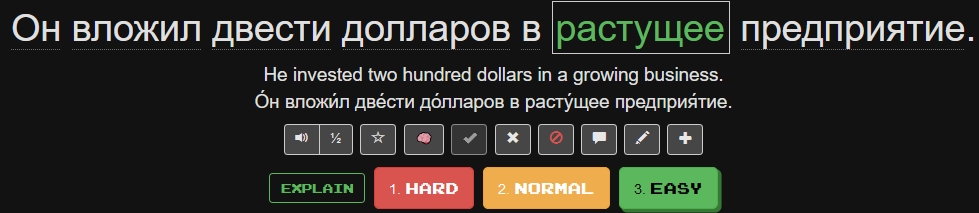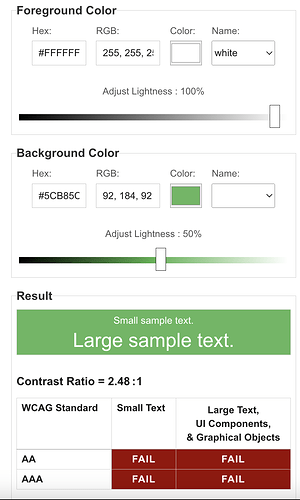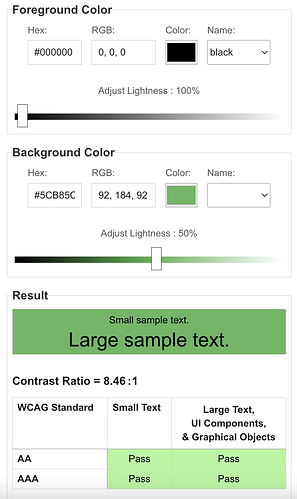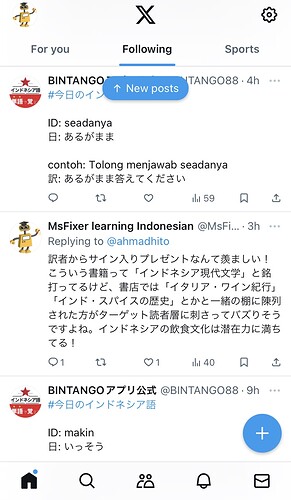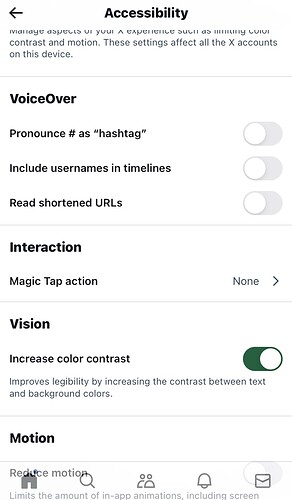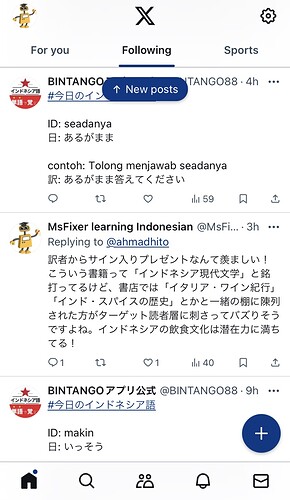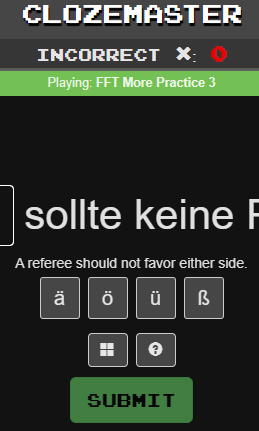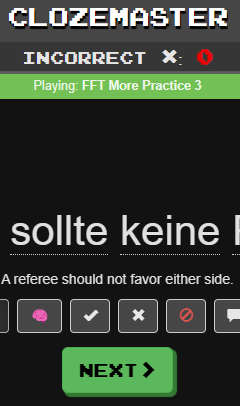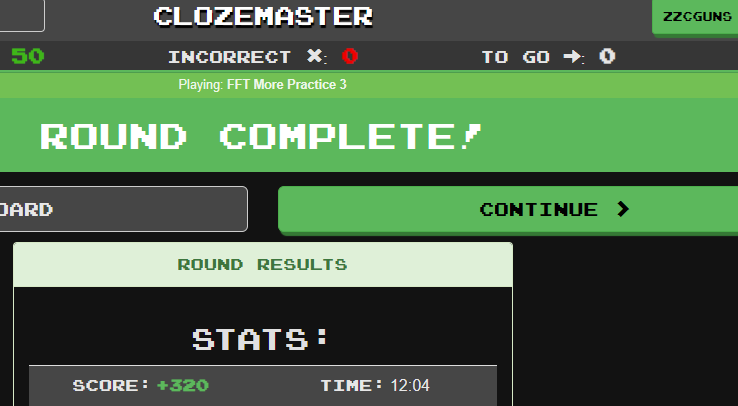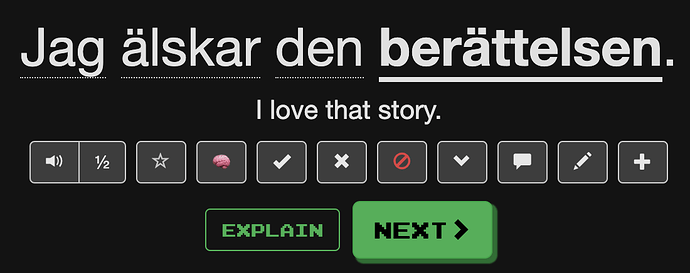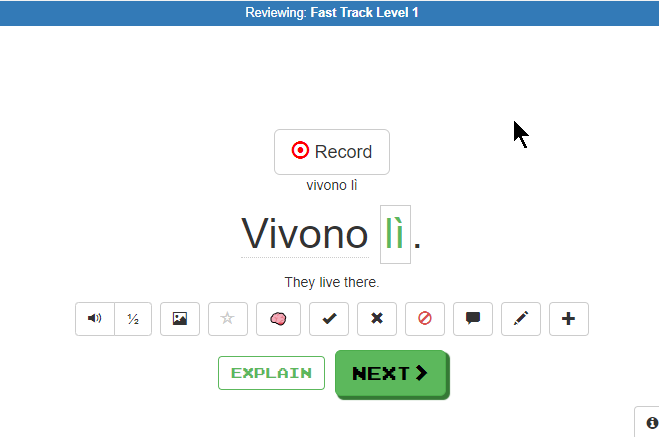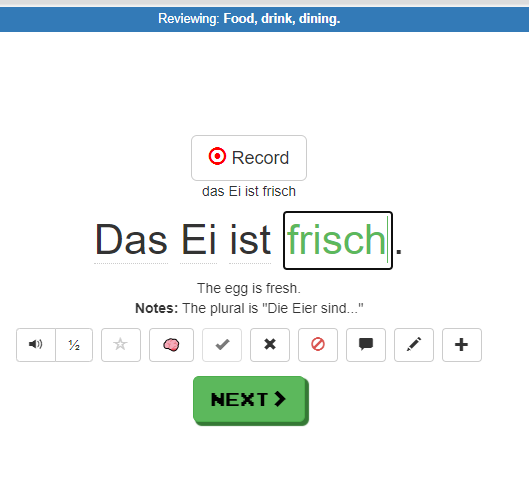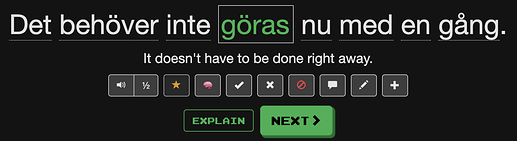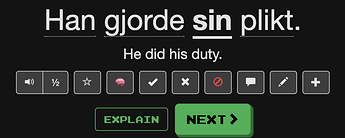OK @mike, if you want to improve accessibility and ease of reading in the Clozemaster user interface, then I have a suggestion, but you’re not going to like it. Really, I’m pretty sure you won’t like it.
Here goes …
Get rid of the 1980s arcade style 8-bit joystix font.

There, I’ve said it out loud.
Yes, I agree, that does indeed make me some sort of unspeakably evil monster.
Oh @mike, please stop crying. No, no, honestly, it’s not that bad really, is it now. Come on now, pull yourself together. Come on, be brave!!!
Seriously though, it’s the joystix font that I find the most difficult thing to read on Clozemaster. I appreciate that in almost every place where legibility is important joystix has been replaced by a different font. I also appreciate that it’s the signature style of Clozemaster, and plays in with the gamification aspect, and particularly the 1980s arcade game style.
However, I no longer think that I’m back in the 1980s and that I’m John Connor playing Clozemaster in an arcade, looking around to see if Arnold Schwarzenegger’s Terminator is coming to get me. Errm, not that I ever really imagined that of course. No, that must have been somebody else who thought “just finish 100 more Clozes and you get to prevent Judgement Day”.
Oh yes, errm, back to reality.
I’ve been playing Clozemaster for a few years, and I’ve turned off pretty much all of the gaming-style features, except for the one that I can’t change, namely the font. As I use Clozemaster as a serious language-learning tool, I have no need for the gaming-style font, but I do have it around still because that’s the way that the interface is designed, and importantly I find it difficult to read, particularly on these coloured buttons (e.g. black joystix font writing on a green background).
I mean, the font served a useful purpose back in 1981 when I used to play on my Commodore Vic 20. Back in those days though, I only had 22 characters to a line on my screen, and so each letter was enormous. Here’s a link to the splash screen gif on Wikipedia.
There are now lots of monospace fonts that could fill any niche where the Clozemaster interface needs or benefits from a monospace font. That is to say, there are a lot of monospace fonts that are much more legible that joystix.
So, if readability and accessibility are important, then please, please I humbly ask you to consider replacing the joystix font with something that doesn’t hurt my eyes when trying to read it (or at least make it an option that I can switch on like dark/light mode).