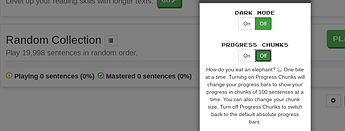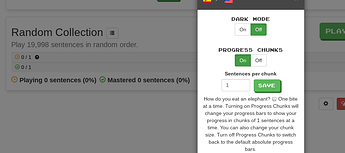I’ve noticed there’s a new-ish feature, “Progress Chunks”, that I can’t quite understand how it works. Maybe these two screenshots can give you an idea.
No chunks (the default):
Chunk size 1 (this seems to cause all summaries to be presented in multiples of the chosen chunk size, but apart from that, I can’t see a difference):
Has anyone figured this out, or maybe @mike can shed some light on this feature?