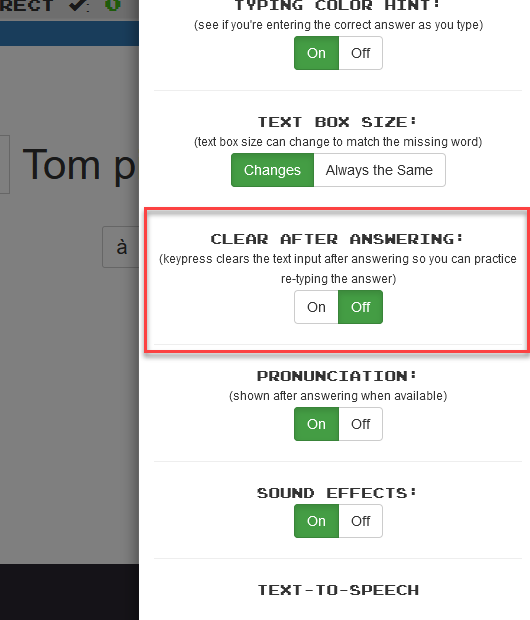I’ve been bothered by this for months but am only reporting it now. While doing open-ended practice (typing words into the blank) on Desktop, after I submit the answer and it is marked correct, if I type ANY key on the keyboard, the box is blanked, it even blanks it if I tap the ALT key, CTRL, Tab, or other keys which are special keys used to navigate in the browser or execute system commands and which normally would have no expected effect on the content of a webpage. Because merely tapping ALT or CTRL blanks it, I cannot use any commands that require these keys to be held down, without triggering this.
This is exceedingly annoying as sometimes I want to copy and paste the word and look it up somewhere, or I just want to look at it for a second, and then the word disappears because I accidentally hit a key.
It is also highly unintuitive behavior, because it’s a text field. I’m especially irritated by the fact that system-navigation features trigger it too, because it’s very bad user experience for a keystroke directed at the system to be captured by the browser in this way. It’s not clear to me why it behaves this way.
It also seems like this would be really easy to fix. Is there any way we can get this fixed? Thanks much!