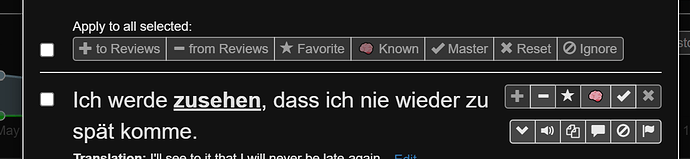In the Advanced Search pane there are a set of tasks that can be applied to all entries on a page (i.e. options that can be applied in bulk instead of just at the individual sentence level), as shown in this image under “Apply to all selected:” -
For the options available for a sentence, there are some options that only make sense at the individual sentence level - comment on sentence, report sentence (“flag” option), read the sentence using audio, or the grammar help option, together with the additional options to carry out edits to the translation, hints, notes etc.
One option that could be applied in bulk to a set of sentences as the result of a search is the “Copy to Collection” option, but this is not currently available.
I would like to ask that the “Copy to Collection” option is added to the bulk “Apply to all selected” options.
I realise that this is slightly different to the other bulk options in that it needs a popup to ask/confirm the collection to which the sentences would be copied, but I hope and trust that this would be solvable.
N.B. For personal collections (i.e. a person’s own collections, as opposed to those owned by someone else such as Fluency Fast Track owned by Clozemaster), there is also the option to delete a sentence from a collection. This is an option that could also be applied in bulk to these personal collections. I would be very happy if this could also be added to the bulk options for personal collections, although I expect that this would again need a popup to confirm that someone really wants to bulk delete several items.
5 Likes
I have just gone through a large number of items that had come up for review as 100% items, and many of these I didn’t recall well (or in some cases I didn’t recall them at all). For those that I didn’t know (or didn’t feel confident about), I reset them to 0% complete and put them into Favorites.
I now have 198 items that are 0% complete, and 408 items that are in my Favorites.
For both of these groups, I would like to create a separate collection and drill them some more. At the moment, that would involve using the search panel for the base collection (in this case Fluency Fast Track), searching in one situation for 0% complete items and in the other for Favorites, and then adding them to my new collection(s) one-by-one. That would be 600 items that I would have to add individually to create my 2 collections. That is not feasible.
For the Favorites, I could use the download trick but then I would lose my hints, and my Favorites tend to have a lot of hints, so this technique isn’t of use to me in this case.
I would really appreciate it if a bulk “Copy to Collection” option could be added to the Advanced Search pane in order to help my workflow (preferably with an “Apply to All Search Results” option instead of paging) 
Oh, and this is in just one of the languages that I’m studying  .
.
3 Likes
I second @zzcguns because of the new “Transcribe” mode. I often buried easy cloze-words by clicking the “mastered” or “know” buttons. But I realized that some buried sentences are still useful for the full sentence transcribe mode. – For example, sentences with idioms or tricky word orders. It would be nice if I had an “apply to all” to copy to a personal “good sentences for the transcribe mode” collection.
4 Likes