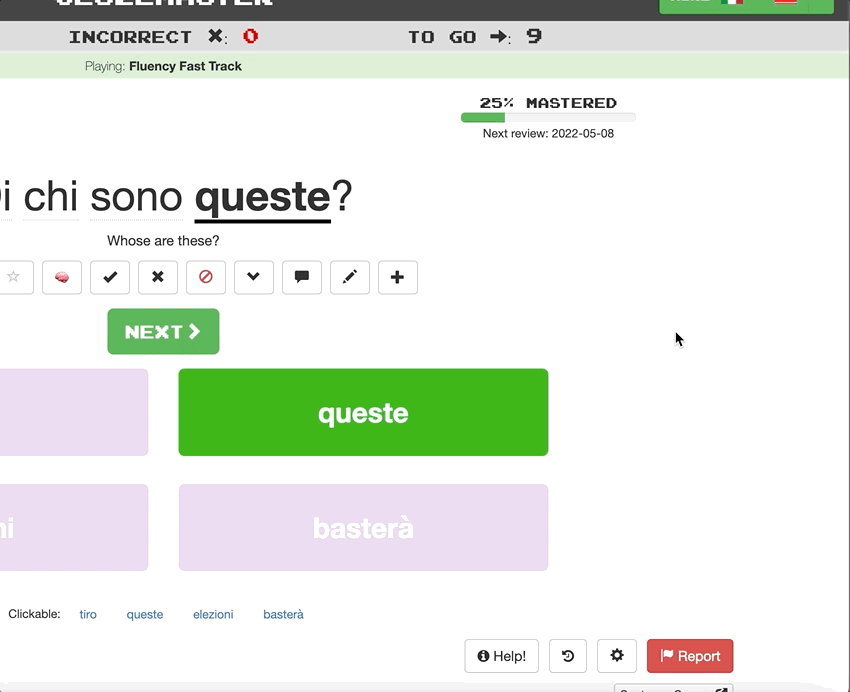
![]() Temporary solution until we come up with something better. Please let us know if you notice any issues.
Temporary solution until we come up with something better. Please let us know if you notice any issues.
@LuciusVorenusX could you please let us know if you’re still seeing the Firefox bug?
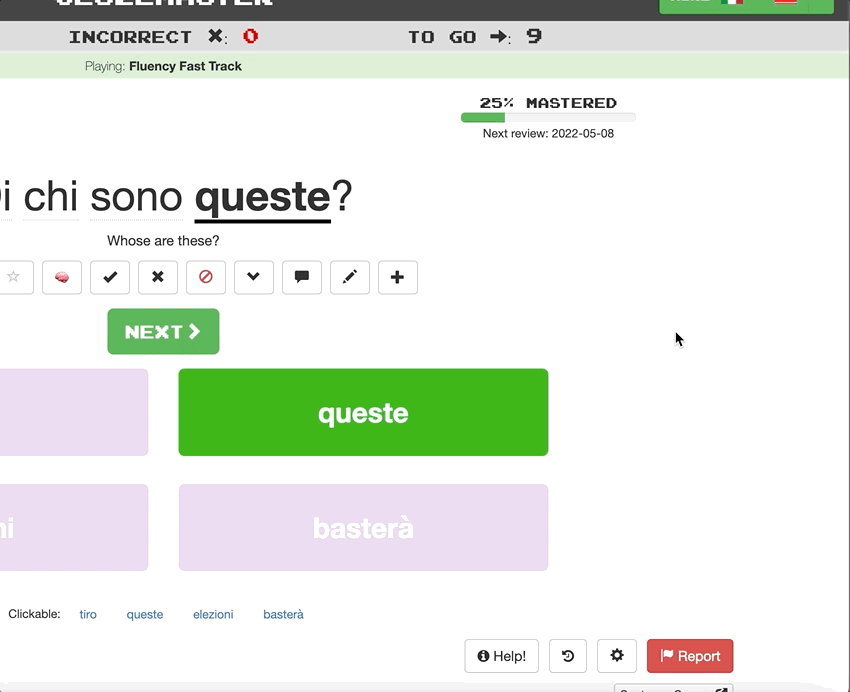
![]() Temporary solution until we come up with something better. Please let us know if you notice any issues.
Temporary solution until we come up with something better. Please let us know if you notice any issues.
@LuciusVorenusX could you please let us know if you’re still seeing the Firefox bug?
@mike I am still getting the Firefox bug (Firefox recently upgraded itself to version 100.0), BUT on both Firefox and Chrome I’m not seeing the temporary solution; I’m still seeing the full length panel on the right from the moment that I click on it. (That’s as at 20:40 Australian Eastern Standard, 10:40 UTC, 7 May in case the update has yet to flow through.)
I get the full length panel, but it now has an option on the bottom for “Use Popover”, as shown in the video from @mike
Clicking that option then takes me to the popover … and then I have the option to “Use Slideout”
That is valid as at 19:00 Australian Western Standard Time, 11:00 UTC, 7 May (in case the update has only just appeared after you sent your message).
@LuciusVorenusX 0/2 I suppose. Thanks for letting me know. To be sure, could you please confirm you’re not seeing that “Use Popover” link at the bottom like @zzcguns posted (thanks for that!)?
@Mike: I wasn’t last night; I am as of this morning; that’s all working fine and dandy. I probably should have restarted the browser completely before checking. Selection of the cloze word in Firefox is still a one shot deal, though.
I’ll mention this in passing too, though I don’t know whether anything needs to be done about it since hopefully it won’t affect many people. On my home computer Firefox works as normal (with the proviso about the one shot selection of the cloze word). That is now running Firefox version 100.
My work organisation has locked down upgrades on Firefox, however, so it’s still running 99.0.1 (64-bit).
As of this morning, on that version when I go to review a custom collection I am not given the option of what type of review to do. I’m used to Speaking not being there - I have to go to Chrome for that - but the choice between Vocabulary and Listening isn’t there either:
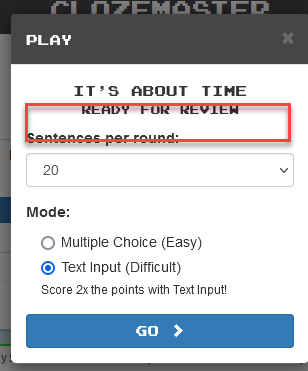
Also the audio doesn’t play when I hit Ctrl+Spacebar. For a STANDARD collection, the usual choices are available and the audio works normally.
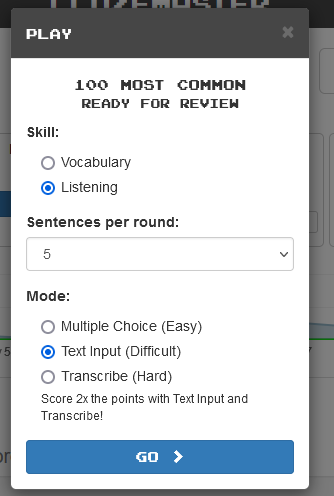
I’ve never seen this before so it is possible (but not certain) that it’s related to the popup changes.
As I said, I don’t think this is one to lose too much sleep over because I would say that the majority of people are able to have Firefox update automatically, and I’m not seeing the issue in Version 100 on my main computer. When I have some time I’ll manually update it on my work computer.
It’s more of an “FYI” in case this kind of issue comes up again.
Great!
And thanks everyone @here in this thread for all the feedback. It’s very much appreciated. I’m personally very excited about having Wiktionary autoload in the slideout, I’ve found it to be super helpful so far for quickly confirming lemmas, checking conjugation tables, etc. You all raised good points/issues, however, so hopefully being able to choose popover or slideout will continue to work well for now while we try to come up with a better one-size-fits-all solution (if one exists ![]() ).
).
@LuciusVorenusX I don’t think that has to do with the changes here - the TTS for custom collections still depend on the browser. It sounds like the work version of Firefox might simply not have the voices available. How often do you play on that browser? Might there have been any browser/OS updates on that machine?