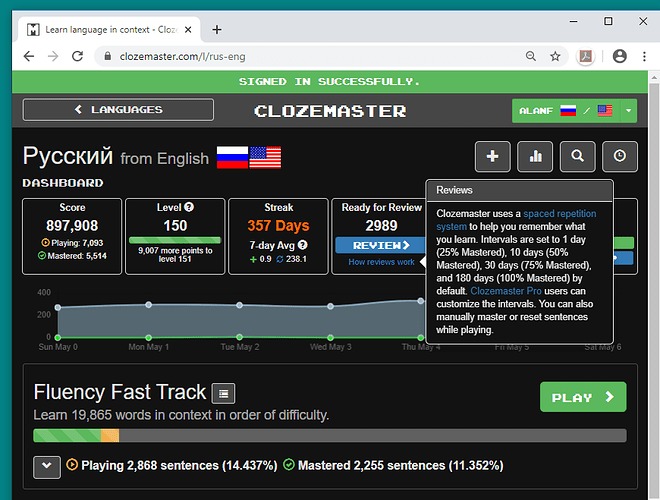When I click on “How reviews work”, a dialog comes up with the heading “Reviews”. There’s no clear way, such as an X in the upper right-hand corner, to dismiss the dialog once I’ve finished reading it. I finally figured out that if I click on the little box with my username in the upper right-hand corner, I can get to another screen. But that’s not ideal. This is true with both Firefox and Chrome on Windows. Note that this is just after a major update.
1 Like
I found you can clear the dialog by clicking on “How reviews work” a second time, but this is not ideal.
1 Like