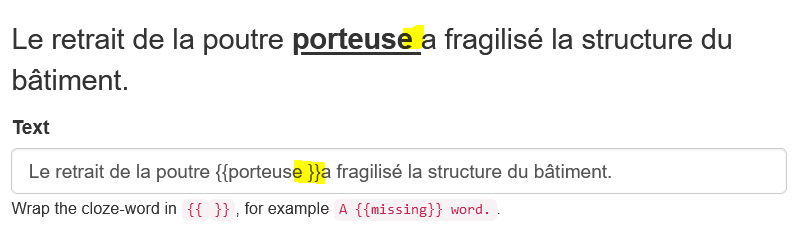I think my question is in the title. It looks like you can change a sentence if you do a question search but not directly while reviewing. Am I missing an option?
Update: Answered my own question. Others may know this but in case you don’t, after answering a question, click anywhere on the underlined sentence, then press add sentence. The whole thing will come up and you can select another part to cloze delete. This creates a spinoff question to add to your collection. Awesome!
4 Likes
I had no idea about that and am going to give it a try!
ETA: Thanks very much for this information. I noticed that if you click on the word that you want to become the new cloze, it will automatically select that word as the cloze.
ETA2: However, doing what I mentioned puts a space after the word you select, inside the cloze, and omits the space that should come after the cloze.
@mike Is there any chance that could be adjusted?
2 Likes
Thanks for this. I’m gradually learning how to use Clozem from reading the forum comments - always so helpful. After four years with Duo it’s easy to slow down, so it’s good to feel re-energised. .
2 Likes
It should be noted that this feature is not (yet) available in the Android app. In addition, the new cloze inherits the mastered percentage of the original cloze, and there is no easy way to change that.
1 Like