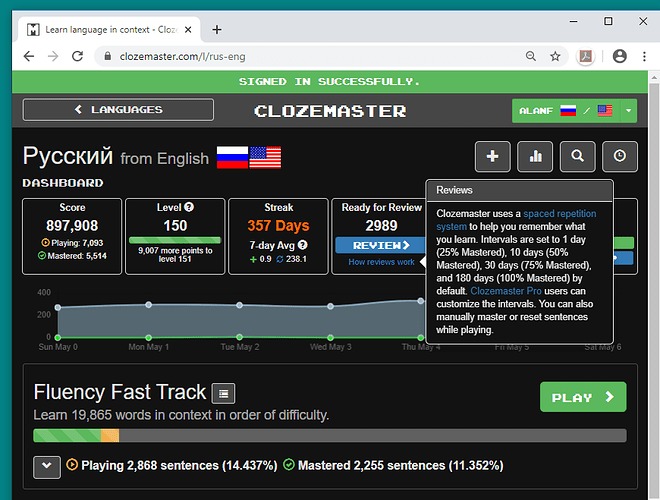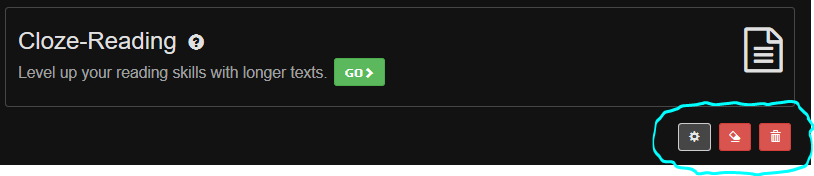I’m looking at Clozemaster a few minutes after the update was scheduled to end. I’ve never had more than 300+ sentences to review, and generally considerably fewer than that. But now I’m being told that I have 2989 sentences ready for review! I’m hoping this can be fixed quickly. I see this on both Firefox and Chrome on Windows.
Same thing happened to me in one of my three languages, Romanian, where i see over !0,000 sentences for review… when i would have expected the number to be 150 or so.
But it’s not really a problem for me, as i was just about running out of sentences for review, meaning my points accumulation would be hampered big time.
Now I’m thinking that the difference in behavior might be that sentences from “Grammar Challenges” are now included in review, whereas only sentences from “Fluency Fast Track” were considered before. This is only speculation, though.
@alanf_us , I was going to suggest the same thing, about Grammar challenges. Because i think that explains the difference for me. I had done a ton of the grammar exercises a way back… and now I can review them at 32 points a crack…
That’s likely the case and apologies for the surprise. You can reset progress on collections via the eraser icon at the bottom of your dashboard if you haven’t played them in a while and don’t want them coming up for review.
If you think it’s something else please let us know of course. Thanks!
I see. Maybe it would be worth explaining that in the blog entry.
When you mention the eraser icon, are you talking about the icon between the settings (“gear”) and the trashcan? I didn’t dare to use the icons other than the settings icon because there was no hover text to tell me what they were, and I worried that they might do something I wouldn’t want.
I’m not Mike, however:
That is not what you want. That will clear everything.
You want to open Grammar Collections with the " V " down arrow.
Then, one-by-one for any/all grammar topics you wish to clear:
- Select the button/icon (dots and dashes) immediately to the left of “PLAY >”
- Scroll to the bottom of the list of words
- Select the red “Reset Progress” and follow the instructions.