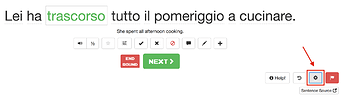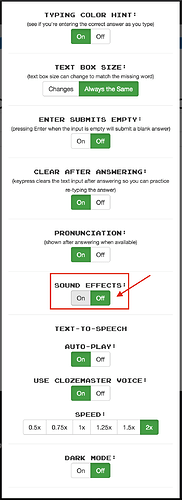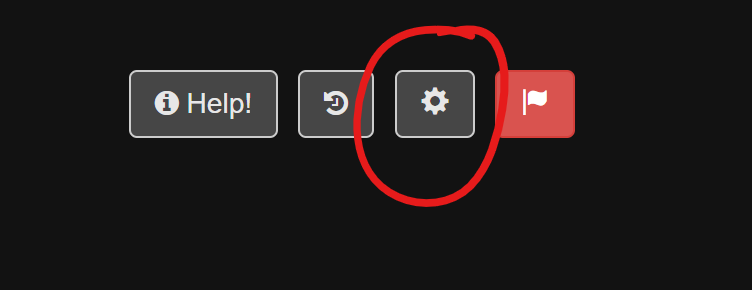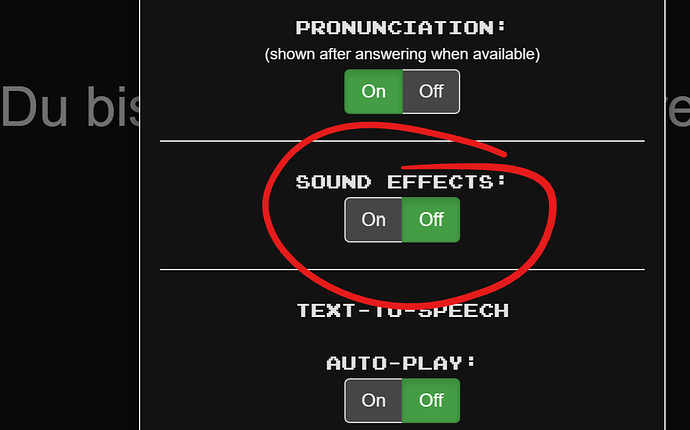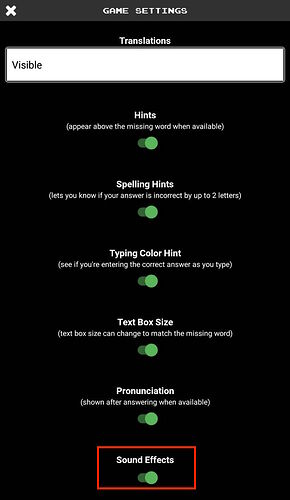Is there any possibility to silence the jingels (after every correct word and after a ten-sentence-sequence) without silencing the sentences?
Yes, in the playing/reviewing interface, click on the little “Settings” cogwheel:
Then switch the “Sound effects” setting to “Off”
Is this what you’re looking for?
When playing sentences select settings at the bottom right of your playing screen -
Then switch sound effects to “Off” within the settings list -
Yeah, I really appreciated that we basically posted exactly the same, at exactly the same time, including screenshots  Though perhaps now I want dark mode on my web playing interface too
Though perhaps now I want dark mode on my web playing interface too  I do have it here on the forum on web.
I do have it here on the forum on web.
Thanks to both of you!
Oh, brilliant!!! I was looking for a way to do that. Will that silence the sounds in the app too?
I don’t normally use the app, so I’ve just gone to check. It seems it remembers the settings for web and app separately, even if you open and close the app and “synch”.
In the app you can change it in the same way though, start your “Reviews” or “Play” a collection of your choice. Then while you are in the sentence playing/reviewing interface, click on the little cog wheel hidden in the top right corner (on my Android anyway):
Which will bring up a similar kind of settings menu, where again you’ll want to disable the “Sound Effects” option:
Enjoy the silence