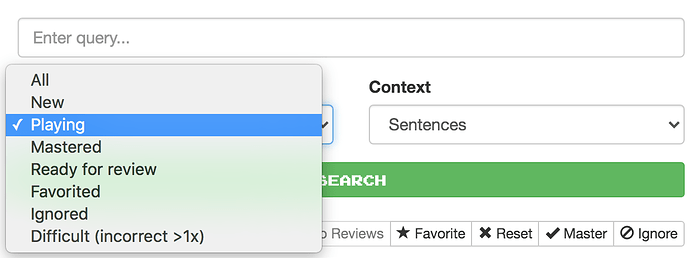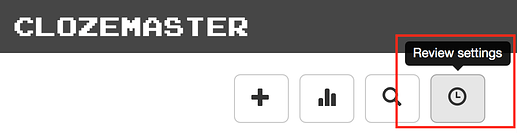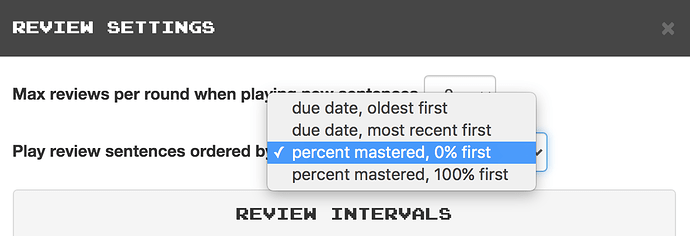Hello,
How to search for sentences played but not 100% mastered?
I can search for Mastered (100%) sentences, but how to search for sentences 25%, 50% or 75% mastered ?
Thanks
Hi 
I’m not sure this can (currently) be done as such (yet). You could perhaps request it as a suggestion for a future feature if so?
While, as far as I can tell, you can’t explicitly distinguish between the different percentages of “Mastered”, you can search for sentences you are currently “Playing” (which will display all 25, 50 and 75 % mastered sentences together).
If you select “Ready for review”, it will also include 100% mastered ones, and only show those sentences which are actually due to be reviewed, so this is likely not what you’re after.
A search option which I always find quite interesting, is the “Difficult” one, which can help you identify clozes which you might want to review more closely (e.g. by adding them to a Custom collection), since you got them wrong multiple times.
Hi,
The search by Playing will include the 100% mastered in the results also. The 100% are listed first, there is no sort button or jump to the end of the list.
Ah yes, I had too many outstanding reviews in my main language pairing, so could indeed only see 100% mastered sentences, even only when checking ready for review, so I’d checked in a test language pairing, but there I didn’t have any 100% mastered sentences yet.
I guess ideally you would be able to sort the search results, or indeed search only in sentences of x percent mastered, though just out of curiosity, why are you hoping to find sentences of e.g. 50% mastered in the first place? Would it be to adjust the mastered percentage or review date? Because these can’t be done anyway as is. The only thing you’d be able to do when finding these sentences is to “favourite”, “reset”, “100% master” or “ignore” them or such.
I have sentences of 25, 50 and 75% not being played in the reviews, only the 100% keep coming up. I was hopping to be able to see the review date (Next review date) to see why they are not coming even when I am changing the review settings intervals for 2 or 3 days
In my understanding, changing the review intervals will only affect the upcoming reviews, not your current reviews. So if you had a certain interval set for any of the % mastered, they will be under reviews under those dates. If you have a different interval set when you review them, I believe the next review will follow the updated intervals.
However, you can change the order in which you clear your reviews, thus ensuring you see the 25 - 75 % mastered before any 100 % mastered.
To do this, you go to “Review settings” (the same place where you’ve already changed the review intervals):
And then select the option “percent mastered, 0 % first”:
This will ensure in your reviews you will start first with 0 % (any sentences you got wrong or reset), then proceed to 25 %, 50 %, 75 % and only then finally the already 100 % mastered sentences.
Hope this helps 
Hi, I already done all what you said and it is not working.
I think it follows the review date that was set at the time of the review, i.e. if it was set at 180 days (6 months) it will give it a date at the time, changing that review time to 30 days will not change the already given date for the played sentences. So for a sentence played today 2021-05-27 with 365 days review, it will appear only again on 2022-05-27. That is why I was searching for the 50 & 75% so I can verify the review date.
Ah yes, I thought you had lots of reviews pending, but were still seeing the 100 % mastered ones first. If changing the setting to “percent mastered, 0% first” doesn’t change anything, it should mean the 50 % and 75 % are not due for review yet. In that case indeed, they will not show up yet until they were originally scheduled for review.
Assuming you hadn’t changed the default intervals yet when you originally reviewed them, the 50% ones should show up after 10 days and the 75% mastered after 30 days.