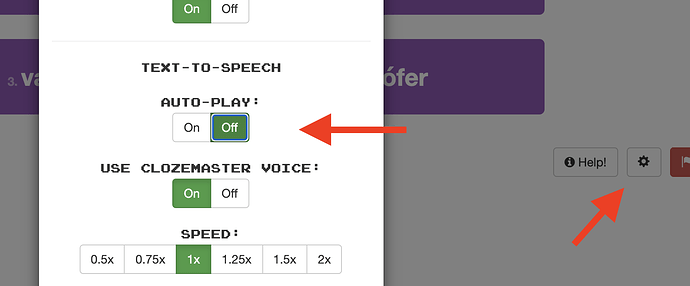Could the option of enabling/disabling the autoplaying of TTS after an answer has been submitted?
There’s an option to enable/disable the autoplay when the card first appears, it would be nice to have a similar option for the autoplay that occurs after the user has typed/submitted the cloze word.
Thanks for the post! I’m not quite I understand what you mean - is this for while you’re playing the listening skill? Disabling autoplay like you mentioned should cause the TTS not to play after an answer has been submitted, though there could certainly be a bug 

Many thanks for the reply. Sorry, I just realised I didn’t even finish the first sentence/question in my original post. My fault! 
What I mean is:
Turning on the auto-play will cause TTS to play when the card first appears AND after an answer has been submitted.
I would like for TTS to play automatically when the card first appears BUT NOT after an answer has been submitted.
I wonder wondering if there was anyway of adding that as a settings option (i.e. two separate “auto-play” options)?