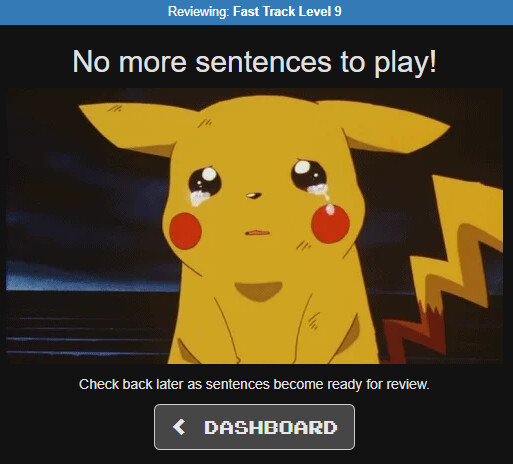In the desktop, when you finish reviewing all sentences from one collection, and then use the dropdown to choose another collection that has sentences to review, and click enter, it sometimes displays “No more sentences to play” notice. When you enter the same collection from the dashboard again, the sentences show up correctly. This issue only happens if you have completed the review of one collection, and only if you press enter instead of clicking on the button “review” after selection another collection to review.
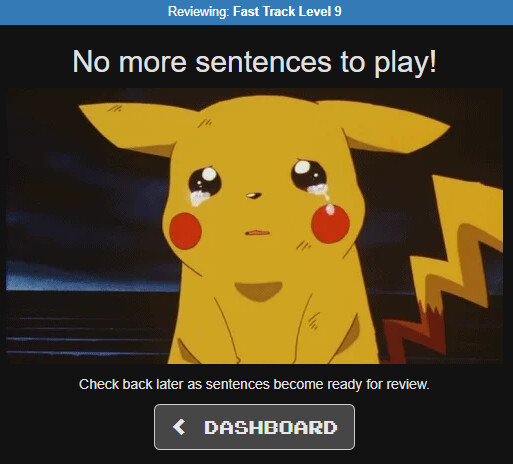
(I am learning French from English in case that matters)
Thank you.
Hello,
I have a problem with this too:
From the dashboard I choose “500 most common”. My score is : 13% mastered and I want a random review of the sentences played. When I click PLAY the sign comes up "No more sentences to play. " So here I am stuck !
How can I get that review?
Thank you for replying.
Rik.
1 Like
You can go back to the dashboard, click on review, and choose 500 most common and press review. If you don’t see “500 most common” on your review list, that means there are none ready for review yet. When you press Play, that’s for new words and not for review although you can change the setting to include review sentences when you are learning new words. Even then, only sentences that are “due” for a review will show up.
Jag förstår nu, tack!
Det finns inte tillräckligt med ord i det här svaret.
Jag kan tillägga att jag uppskattar din förklaring, den är väldigt tydlig.
1 Like