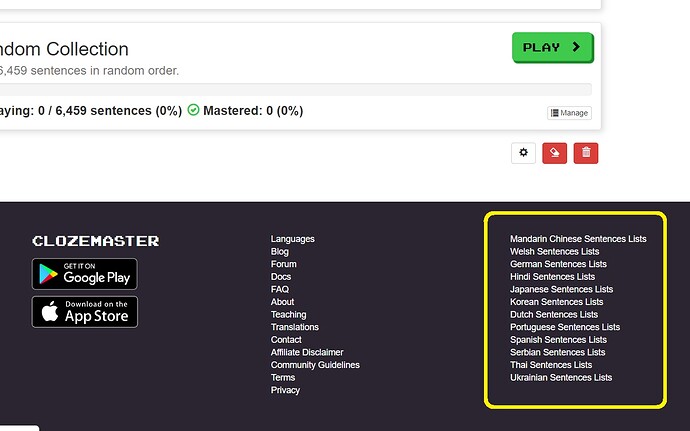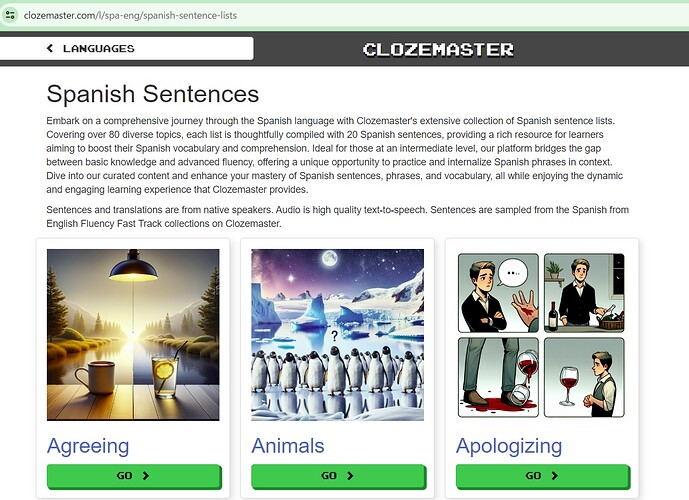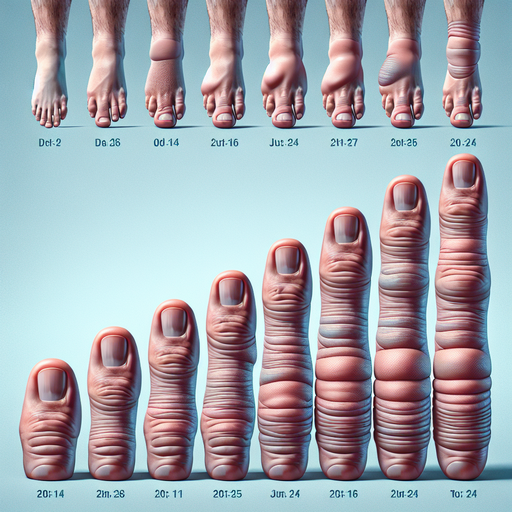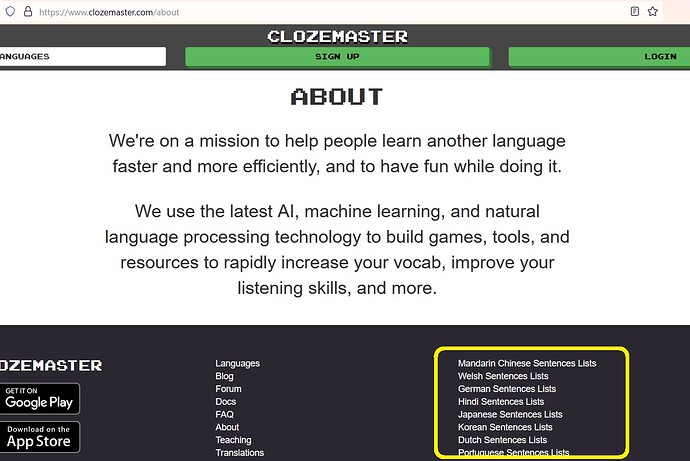In the first post on the new Clozemaster News pages -
CLOZEMASTER’S NEW FAST TRACK: EXPLORE 10,000 SENTENCES SPLIT INTO 10 DIFFERENT LEVELS – Clozemaster News
it says the following -
In addition to the main Fast Track levels, you can explore over 80 specific topics through our topic pages. These topics offer a curated subset of sentences from the Fast Track, and you can easily add them to your custom collection for a tailored learning experience, allowing you to focus on areas that interest you most and adapt to the learning path that fits you best.
Does anybody know how to access these topic-specific pages ?
I don’t see anything that might pass for topic pages for a selection of languages I’ve looked at (German, Spanish, Italian), and there’s nothing on that news page to suggest where they are (the GIF just shows the 10 different levels of the new Fast Track).
Am I missing something obvious ?