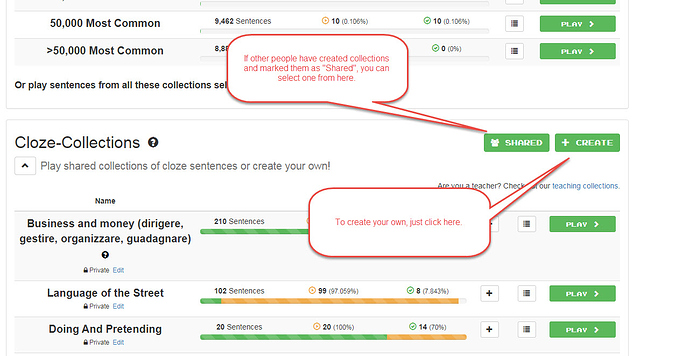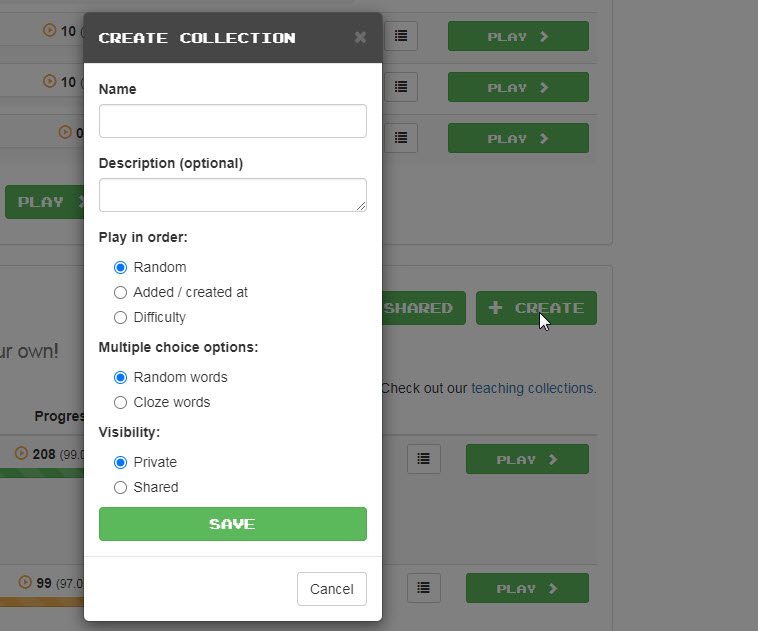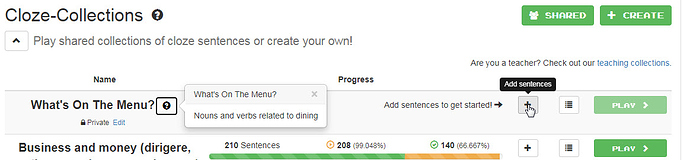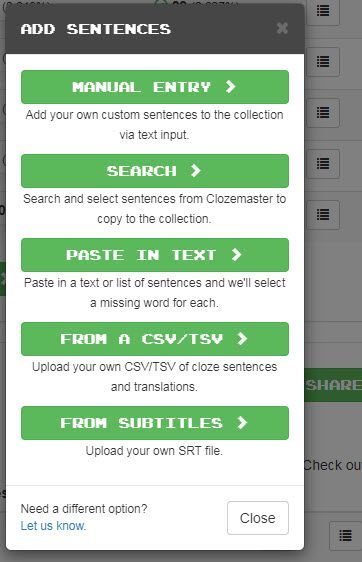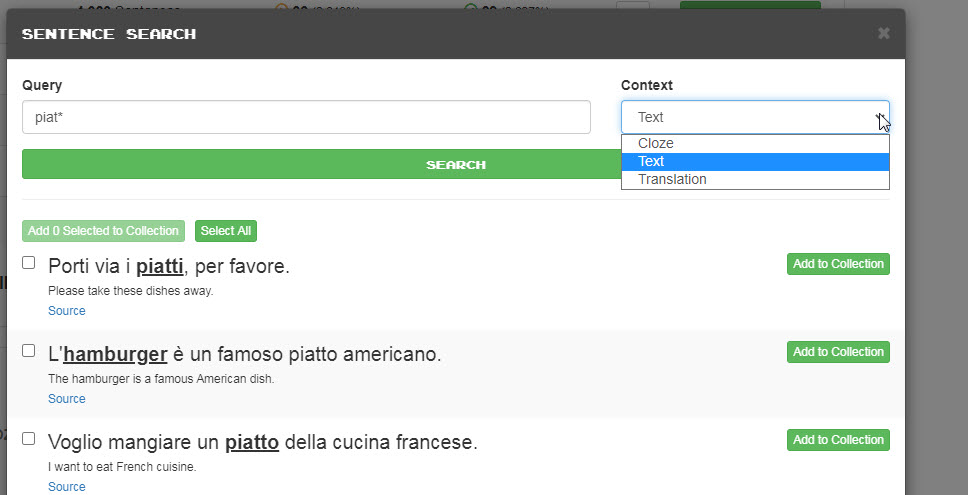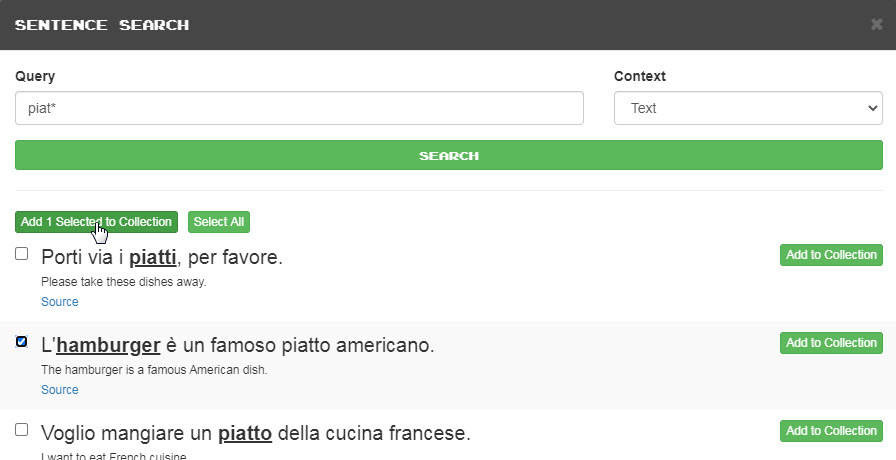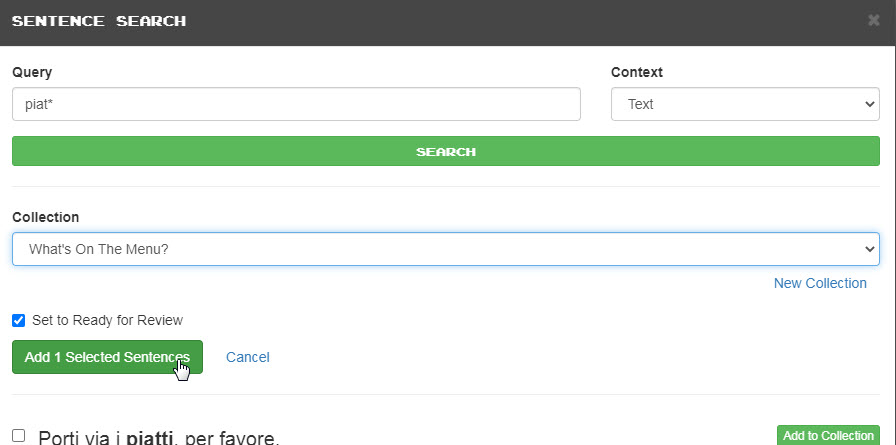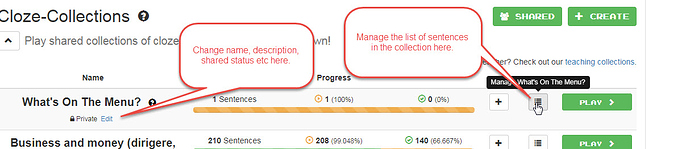@Floria7, yes, custom collections are Cloze Collections. I haven’t tried uploading a screenshot before, but hopefully this will work:
OK, that seemed to work. When you create a new one you’ll see this dialog:
The name is obvious. The description is what you’ll see if you click on the (?) icon near the name (like the one you can see next to the Business And Money one in the first screenshot). Sometimes I include example verbs and nouns in the collection name, sometimes in the description. You can leave all of the other settings with their defaults. I plan to share some of mine eventually because I think they may be useful for others, but at the moment they’re still a work in progress so I leave them as Private.
Once you do that you’ll have an empty collection. You can add new sentences by the [+] button:
Most of the options are self-explanatory, though to start off with you’d probably want to include sentences from the existing Clozemaster collections, and you can use Search for that. In the Query box you type the word(s) that you’re searching for. This can be one word or an expression. For a word you can use the asterisk wildcard; in this case I entered piat* which will search for any word that starts with piat including piato (singular) and piati (plural). With Italian this is massively helpful when you’re looking for conjugations of verb forms. On the drop-down on the right you can choose to search for the word if it appears: (a) anywhere in the text, (b) just as the cloze word or (c) as part of the translation rather than the question (which is very, very cool IMHO). You can see that because I searched in text, the "piat*’ word could either be in the text of the question (like the second one) or the cloze (the first one):
You can click the Select All button to add every match into the collection, but I generally don’t. Most of the time you want to be more selective. I therefore just check the ones that I want. You then click the “Add n to collection” button. You’ll have to specify which collection to add it to. You may need to change that in the drop-down if you have multiple collections because it defaults to the last one used.)
then:
The search returns 20 results at a time. If there are more matches you will have a “Next” link at the bottom of the page, but you MUST add all of the selections to your collection before you move on to the next page, or you’ll lose them. (Or at least that was my experience early on.)
After you’re done the new collection will appear at the top of your list of collections (they’re sorted in order of the most recently updated collections) and you can use it the same way as a built in Clozemaster collection. You can edit the collection’s name, description, shared status, etc through the link on the left. If you want to delete sentences or change or reset their percent mastered, you do it through the hamburger menu on the right:
Happy collectioning!
 Bye for now…(Ps. When you say custom collections, does this come under Cloze Collections? See what I mean, I’ve lots to learn.)
Bye for now…(Ps. When you say custom collections, does this come under Cloze Collections? See what I mean, I’ve lots to learn.)