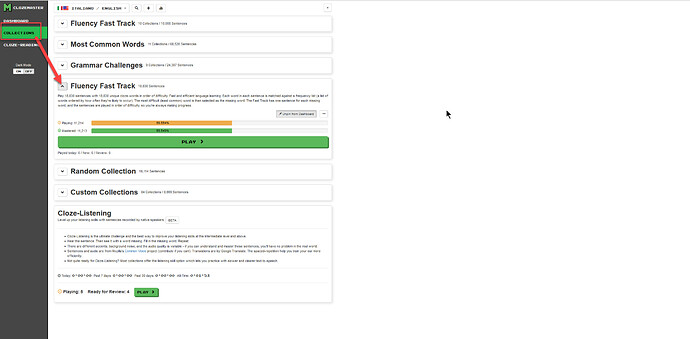What seems to be missing is the button that allows you to do new sentences which then mixes in the various levels of Fluency Levels. Not you need to click the actual level, which is definitely a negative, Not liking it at all. Far less user friendly and very annoying that the problem exists on both the app and the website version.
Responded back, with additional information and a few screenshots.
I definitely not like the new font and layout, it makes it hard to get an overview and navigate.
It’s too much or too big text in every “box”, especially on a small screen.
The goal with this update was to make the UI simpler so that I can open the site and the play button is right there for the collection I’m playing
For me it’s the opposite.
I prefer to have each “play-button” in it’s context, now they are totally mixed-up on the dashboard in alphabetical order. Yes, it was a bit of scrolling but with smaller and clearer text it was easy to navigate and get an overview.
“If it ain’t broke, don’t fix it”. Why do we have to constantly mess with things that work just fine?
I couldn’t agree more.
For me personally I won’t get used to this new UI, and if I decide to continue, it’s on a much slower rate.
But for now I just feel so demotivated to continue…
The button to play sentences at random from “Most Common Words” seems to have gone missing (Spanish from English).
In a separate thread, It has been reported that file upload of sentences is no longer available.
I noticed another functionality I was quite fond of that I can no longer find. The page with statistics of how much I’ve done each day, %correct per day, etc going back to the beginning. Where is this now?
The page with statistics of how much I’ve done each day, %correct per day, etc going back to the beginning. Where is this now?
I can still find the “Full History” button, which opens the “Daily Stats” page, as before.
Also- There doesn’t seem to be an option to add words to a collection anymore, only sentences? Being able to add new vocab was one of the main reasons I loved this resource.
In addition to all of the “Add Sentence” options that are gone (mentioned above by @morbrorper and discussed here), another thing seems to have vanished; that is, the Download button that used to be under the “Favorites” block of the old dashboard.
As I recall, this was used mainly when people wanted to download groups of built in sentences to upload to custom collections. You could add the sentences to the Favorites, download the Favorites, make whatever changes were needed then reupload the file to the custom collection. I thought there was a thread about that but I can’t find it.
However this thread shows that it’s not the first time that the option has scarpered.
Help! Can anyone tell me how to find Legacy Fast Track!? I’ve gone through and unpinned all Fastracks 1 onwards but can’t find my Legacy FT. Perhaps it is now Fluency FT?
As they say, “If it ain’t broke, don’t fix it”. Don’t like to be negative but …,
Thanks for all the feedback! Super helpful, and apologies for any frustration as we iron out the bugs. I’ll respond to as much as I can here.
and another thing, whats about “cloze-reading” ? is there none at ENG-UKR?
Correct, there’s no Cloze-Reading for Eng-Ukr yet.
when in reality it is NOT a one size fits all solution and would be better being able to be set by collection
Great point! I really want to get this added.
That means that the overwhelming majority of the collections on the dashboard are, for me, clutter. Clicking on the (now huuuuuggggee, elongated) [Play] button will result in nothing more than the accursed sight of crying Pikachu
You can unpin these from the dashboard now. We also added a notification when max reviews are set to 0 and there are no more new sentences. There’s still an issue of “if max reviews is > 0 then you can always play a collection, you just score half points for playing sentences not ready for review”, we’ll aim to come up with a solution for that separately. In any case, hopefully reduced Pikachu/swearing.
at my normal browser window size I’ve got maybe a third of a screen of white space
Might you be able to share a screenshot of where you mean?
to get to Activity Feed at all
Added back to the dropdown menu!
It has been reported that file upload of sentences is no longer available.
This should now be fixed.
The page with statistics of how much I’ve done each day, %correct per day, etc going back to the beginning. Where is this now?
The “Full History” button top right of the graph.
There doesn’t seem to be an option to add words to a collection anymore, only sentences?
This should now be fixed!
Can anyone tell me how to find Legacy Fast Track!?
Fixed! There was a bug with the name.
Two birds with one post…
Hi @Floria7 , it should be here. Note that both the old and the new FFT have the same name in the Collections list (you can see the new one above). (Edit; Mike got in the fix just before I posted.)
@Mike, this is what I mean about “I’ve got maybe a third of a screen of white space”; actually that’s not the full width of my screen either. (But normally my browser window is slightly smaller than this.)
Many thanks, will try again.![]() …Scrolled way down, found it. Cumbersome indeed!
…Scrolled way down, found it. Cumbersome indeed!
Can I be a further pain and ask where Radio or Handsfree is, or is it only on the App?
Cheers all!
Hi everyone,
quick question, is there a way to still access the consolidate progress on the fluency fast track ? I appreciated to see the overall % completion and launch the learning progress from there.
Thank you!
I like the new dashboard. The first look of it was somewhat ugly because I had a jumble of old collections I worked on before amplified in scale by a new dashboard setting. I just unpinned all that clutter and left the current collection I am working on. I am not sure I could unpin that clutter in the old dashboard , but that amplified scale made me do it and I am happy with the new look.
Also big thank you for the “explain” button on hands-free Clozemaster radio feature. Can’t imagine my daily walks without my Clozemaster radio. Now it enhanced by that very helpful button. Thanks again!
@mike, I was quite happy to see that the web UI now allows to pin/unpin collections, just like the app. I also like that the dropdown to select languages is dedicated for that purpose (no other menu items in there) and that it’s a bit more prominent.
Can I be a further pain and ask where Radio or Handsfree is, or is it only on the App?
Unfortunately I’ve lost my tab with a copy of the old dashboard, but I don’t recall having seen that in Web before. Also Mike’s original post in the announcement thread reads to me like it was only ever an app enhancement.
Ciao @LuciusVorenusX . Thanks for replying, and yes indeedy, you’re quite right, so my apologies, Mike, for overthinking. Already getting used to the new format, and this is still my favourite place.
Getting a little more used the new dashboard, the excitement I felt on the first day about the ability to unpin collections to focus on a few that I am actively working on, i.e., playing new sentences, isn’t there any more.
I realized that each time I review sentences from an unpinned collection, that collection gets pinned again which defeats the purpose. Would it be possible to have the unpin decision stick until user explicitly pins it again from the collections list? Any collection that I am only reviewing can easily be found from the Review section if there are any sentences to review, so it doesn’t need to be on the dashboard. I realize people might use the dashboard collection list differently. I was personally excited about seeing the progress charts for the target collections. (That is, assuming the long and thick play button gets resized.)
Even leaving aside the aesthetics of it, at my normal browser window size I’ve got maybe a third of a screen of white space, and to me that’s just wasted space especially when things that I use regularly (like changing review cycles since I can’t set them by collection HINT HINT) and the Forum link are now buried away under obscure controls. To me, that’s a waste of screen space
I agree that a link to the forum would be a perfect use of this prime real estate that’s currently fallow.
What I do like so far:
- Link to the Reading page
- Top portion of the dashboard. I find it much easier to read.